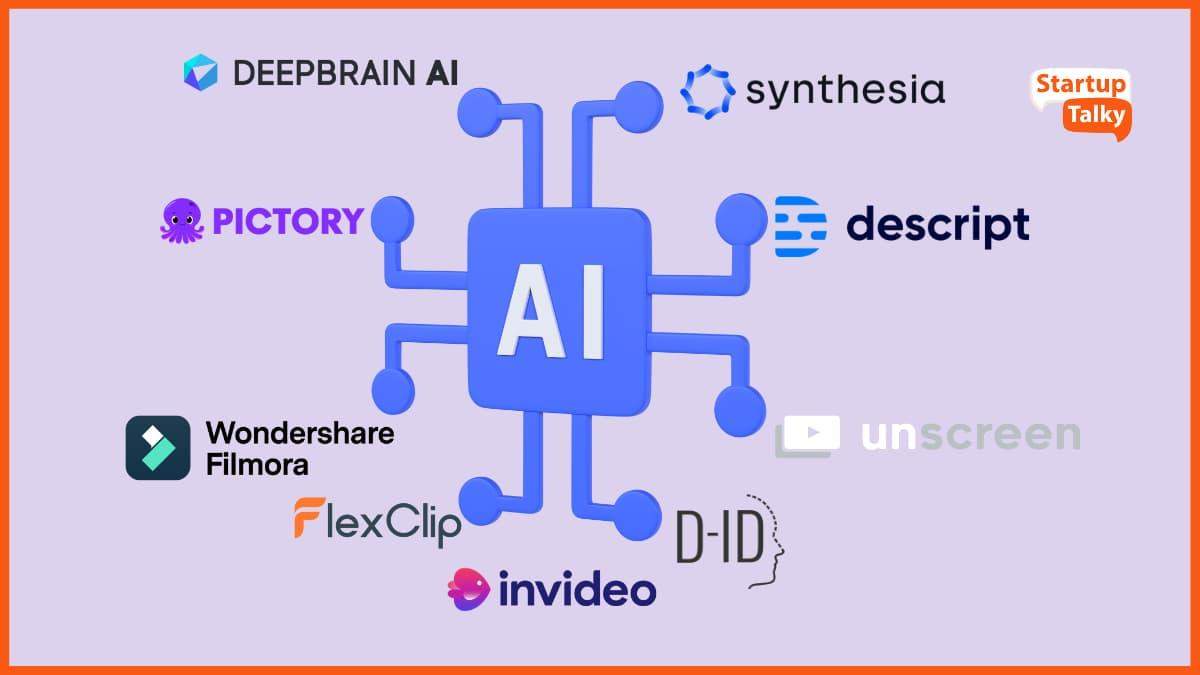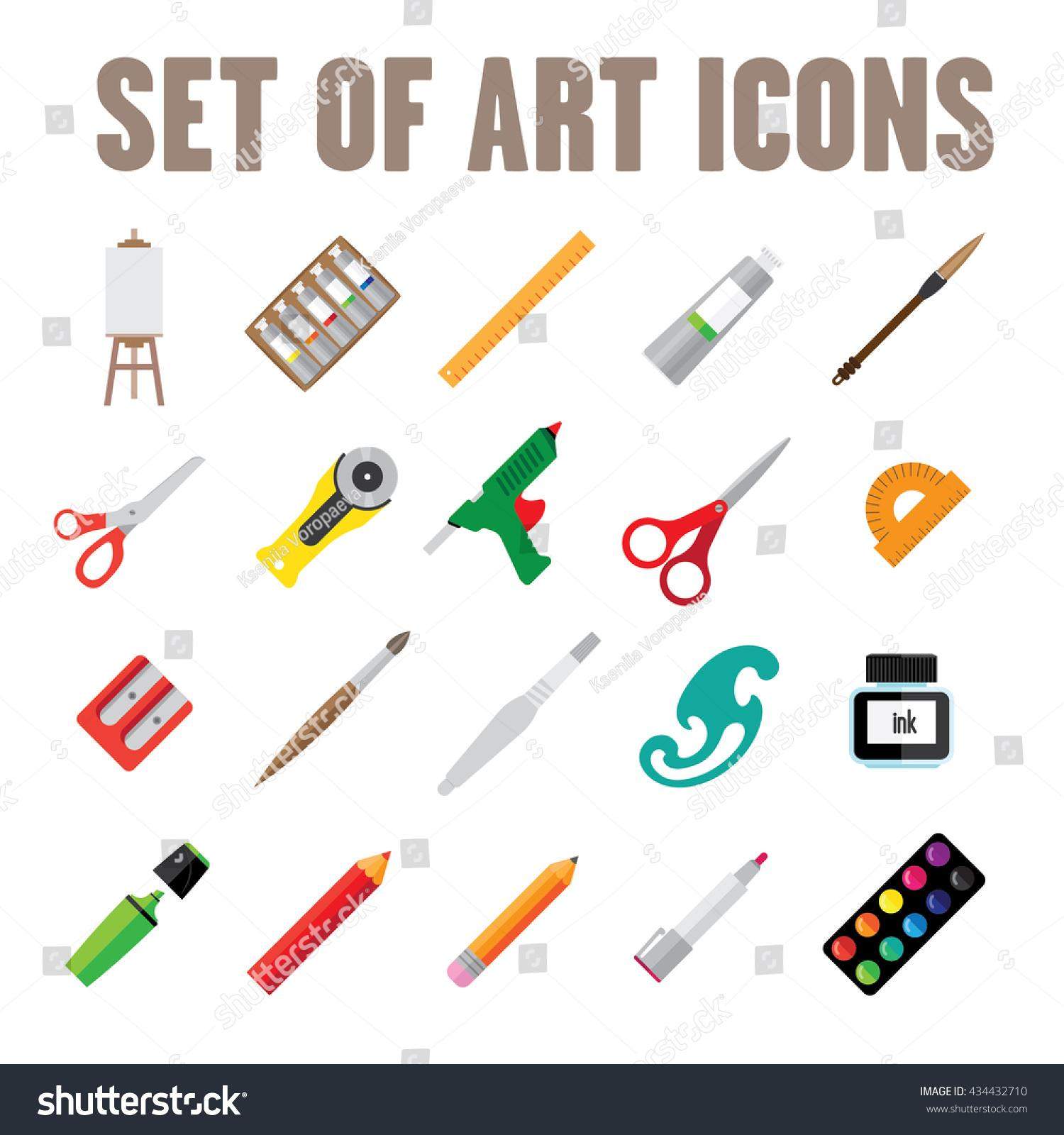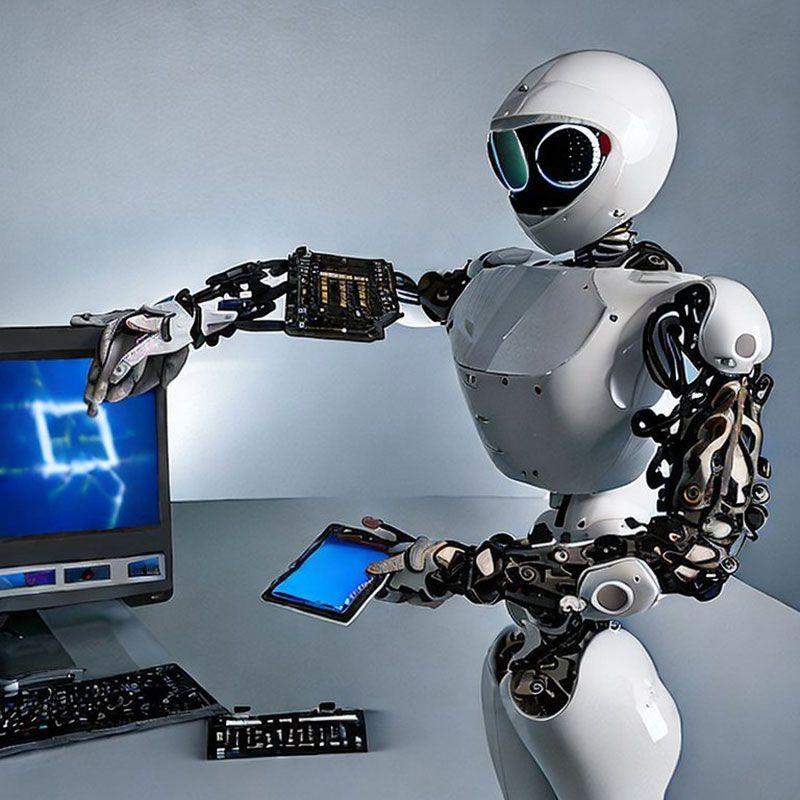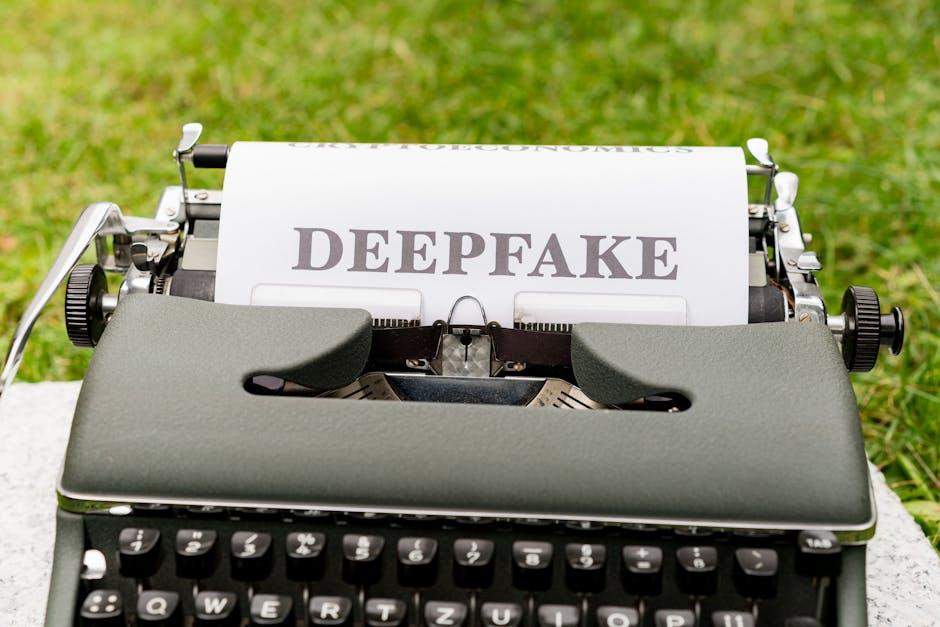In the ever-evolving world of digital content creation, video editing has become an essential skill for anyone looking to make their mark. Whether you’re a budding filmmaker, a social media enthusiast, or simply someone looking to add flair to your personal projects, the right tools can elevate your vision to stunning new heights. In this listicle, we proudly present 8 top free AI video editing tools that promise to unleash your creativity and simplify the editing process. From automatic enhancements to intuitive interfaces, these resources will empower you to produce captivating videos without breaking the bank. Get ready to explore an array of options that cater to different styles and preferences, providing you with the knowledge and tools necessary for your next visual masterpiece!
1) Clipchamp: A user-friendly online video editor that allows you to create and edit videos effortlessly. With a drag-and-drop interface, a wide range of templates, and built-in stock footage, Clipchamp is perfect for both beginners and experienced editors looking to produce high-quality content without breaking the bank
Clipchamp stands out as an intuitive and accessible online video editing tool that caters to a wide audience, from novices to seasoned creators. Its drag-and-drop interface makes it incredibly easy to upload and arrange your videos, images, and audio files, eliminating the steep learning curve often associated with video editing software. Users can select from a vibrant assortment of customizable templates tailored for various needs—be it social media clips, presentations, or vlogs—ensuring you can produce professional-looking videos in no time.
Another significant advantage is Clipchamp’s integration of built-in stock footage, allowing you to enhance your projects without the hassle of sourcing clips elsewhere. This feature is especially beneficial for those who want to add polish to their creations without incurring extra costs. With its free version offering a range of essential tools, Clipchamp is an excellent choice for anyone looking to unleash their creativity without overextending their budget.

2) InVideo: This powerful platform transforms your ideas into stunning videos using AI-driven features. InVideo offers a library of templates tailored to various niches and an intuitive editor that simplifies the video-making process, making it an ideal choice for marketers, educators, and content creators alike
Unleashing your creativity has never been easier with this dynamic video creation platform. With a rich library of templates designed specifically for various niches, it empowers users to produce professional-quality videos in minutes. Whether you’re promoting a new product, conducting a virtual classroom lesson, or crafting engaging social media content, you can find a template that perfectly aligns with your vision. The platform’s AI-driven features work seamlessly to enhance your workflow, allowing you to focus on storytelling rather than technical details.
The intuitive editor is another standout feature, transforming complex video editing tasks into a simple, user-friendly experience. You can easily adjust visuals, add voiceovers, or insert text overlays with drag-and-drop convenience. This makes it an ideal choice for a wide range of users—be it marketers looking to boost engagement, educators striving for engaging lessons, or content creators eager to share their ideas with the world. Plus, the comprehensive support resources ensure that you can find help whenever needed, making the path to stunning video content smoother than ever.

3) Kapwing: Known for its versatility, Kapwing caters to various video editing needs, allowing users to trim, resize, and add subtitles with ease. Its collaborative features enable teams to work on projects simultaneously, making it perfect for group projects or social media campaigns that require quick and impactful video content
Kapwing stands out as a versatile tool designed to meet the diverse video editing needs of users ranging from casual creators to professional teams. Whether you’re looking to trim your clips for brevity, resize them for different platforms, or add subtitles for accessibility, Kapwing makes the process seamless and efficient. Its intuitive interface allows users to navigate through various editing options with ease, ensuring that the focus remains on creativity rather than getting bogged down by technicalities. The platform supports an array of formats, making it easy to adapt your content to suit specific requirements.
One of the standout features of Kapwing is its robust collaborative functionality. This allows multiple team members to work on a project simultaneously, which is a game-changer for group projects or social media campaigns that demand rapid turnaround times. Users can leave comments, make edits in real-time, and even share their work with others for quick feedback. This level of teamwork is invaluable when aiming to produce quick yet impactful video content that resonates with your audience.

4) Magisto: Leveraging AI to automate video creation, Magisto analyzes your footage and assembles it into polished videos with minimal effort. With a selection of styles and music options, it’s perfect for users looking to create professional-looking videos in a matter of minutes, whether for personal use or marketing purposes
Magisto brings the power of AI right to your fingertips by taking the hassle out of video creation. By automatically analyzing your footage, it skillfully curates, edits, and assembles clips into polished videos that are ready for sharing. This innovative platform allows users to simply upload their videos and select from a variety of customizable video styles and music tracks. The intuitive interface means that even beginners can produce high-quality videos in mere minutes, making it an invaluable tool for anyone from budding creators to seasoned marketers.
Whether you’re crafting personal memories or marketing content, Magisto offers a range of features that can elevate your video projects. Users can enhance their videos with personalized text overlays, themes, and professional-grade transitions. With a few clicks, you can transform raw footage into captivating stories that capture your audience’s attention. Here are some standout features:
- AI Editing: Automatically analyzes your content.
- Customization Options: A variety of styles and music to choose from.
- Quick Turnaround: Transforming ideas into videos in minutes.
- User-Friendly: Suitable for all skill levels.
In Retrospect
As we wrap up our exploration of the “8 Top Free AI Video Editing Tools for Stunning Creations,” it’s clear that the world of video editing has never been more accessible or exciting. These innovative tools harness the power of artificial intelligence to streamline your workflow, enhance your creativity, and help you produce professional-quality videos without breaking the bank.
Whether you’re a budding content creator, a seasoned filmmaker, or simply someone looking to enhance your home videos, the right software can make all the difference. With features like automated editing, intelligent scene detection, and intuitive design interfaces, these tools empower you to bring your visions to life effortlessly.
So, grab your footage, unleash your imagination, and dive into the world of AI-powered editing. The journey to creating stunning visuals is just a few clicks away. Happy editing!