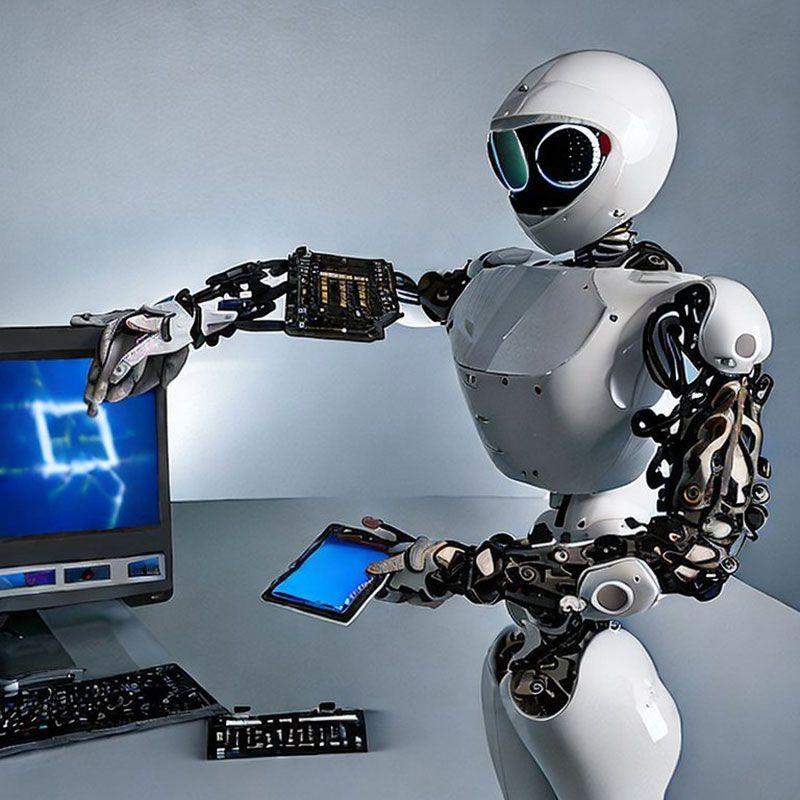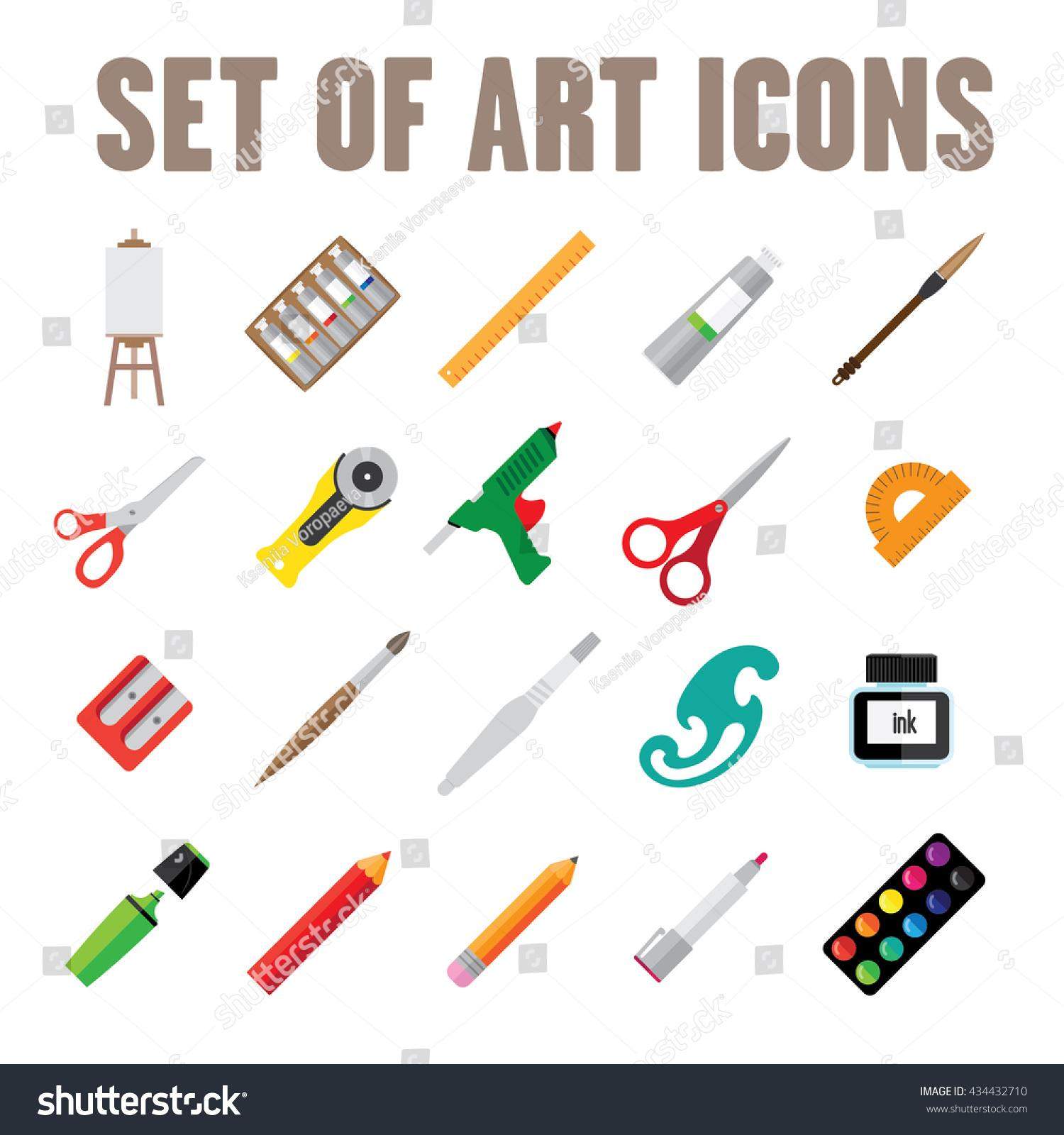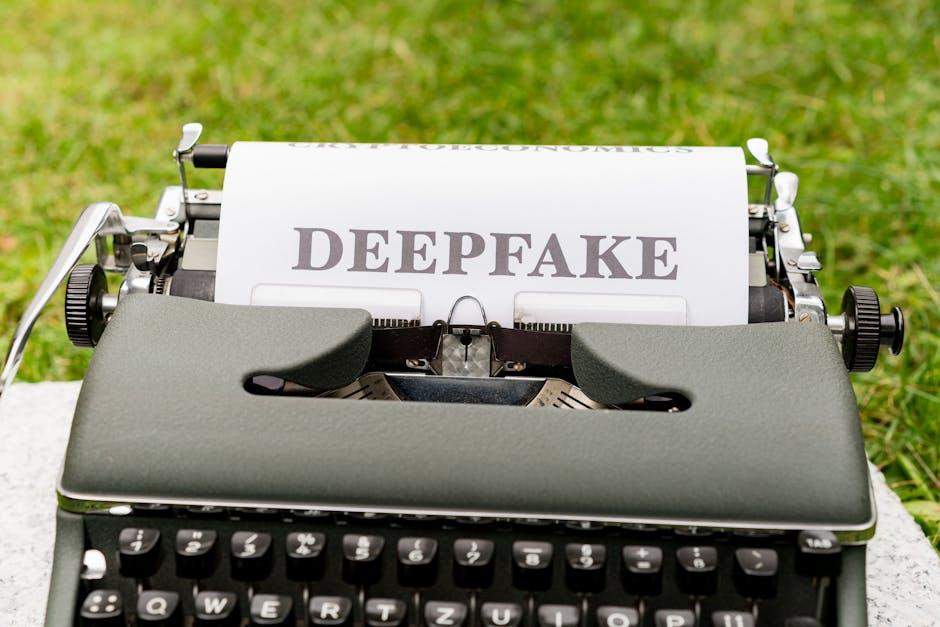Coding can feel like scaling a digital Everest some days. But what if you had a sherpa bot to help you conquer those coding peaks? Artificial intelligence isn’t just science fiction anymore, it’s a powerful toolkit for developers of all levels. In this listicle, we’ll explore four ingenious ways AI can supercharge your coding workflow, from automating mundane tasks to helping you write cleaner, more efficient code. Prepare to discover how AI can elevate your programming prowess and free up your time for the truly creative challenges.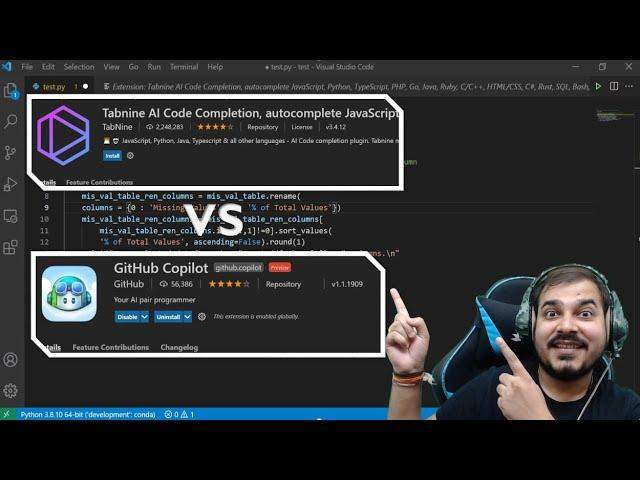
1) AI-Powered Code Completion: Imagine a coding partner that anticipates your next move. AI-driven code completion tools go beyond simple suggestions, offering contextually relevant snippets and even predicting entire lines of code, accelerating your workflow and reducing typos
Tired of wrestling with syntax and endlessly searching for the right function? Say goodbye to frustrating coding bottlenecks. AI-powered code completion acts like a mind-reading coding buddy, anticipating your needs and offering intelligent suggestions as you type. Forget simple auto-complete; we’re talking next-level code prediction. Imagine effortlessly generating entire code blocks, seamlessly integrating complex functionalities, and watching your projects come to life faster than ever before.
This isn’t just about speed; it’s about accuracy and elegance. By reducing manual typing, AI minimizes the risk of pesky typos and syntax errors that can derail your progress. Plus, these tools can expose you to best practices and new coding patterns, helping you refine your skills and write cleaner, more efficient code. Check out some examples below:
| Tool | Benefit |
| Tabnine | Context-aware completions across multiple languages |
| GitHub Copilot | AI pair programmer that suggests code and entire functions |
| Kite | Line-of-code completions and intelligent documentation lookup |

2) Bug Detection and Squashing: AI algorithms can analyze your code for potential bugs, vulnerabilities, and performance bottlenecks before they become headaches. These tools not only identify issues but often suggest fixes, saving you valuable debugging time
Imagine having a tireless, ever-vigilant pair of eyes scanning your code for hidden gremlins. That’s what AI-powered bug detection tools bring to the table. These sophisticated algorithms delve deep into your codebase, sniffing out potential issues that might otherwise slip past human review. Forget spending hours lost in the labyrinthine depths of a debugger; AI can pinpoint problems with surprising accuracy, often before they even manifest as runtime errors. From subtle logic flaws to glaring security vulnerabilities, these tools act as a preemptive strike force against bugs, leaving you with cleaner, more robust code.
But these tools don’t just point fingers; they offer helpful guidance. Many AI-powered debugging assistants go beyond simple identification, providing insightful suggestions for remediation. Think of it as having a seasoned developer looking over your shoulder, whispering helpful hints and best practices. They can propose code snippets, suggest alternative approaches, and even explain the underlying cause of the issue. This level of intelligent assistance not only speeds up the debugging process but also accelerates learning, helping you become a more proficient coder in the process. Here’s a glimpse into what these tools can catch:
| Issue Type | Example |
| Null Pointer Exceptions | AI can predict scenarios where a variable might unexpectedly be null. |
| Resource Leaks | Unclosed file handles or database connections are flagged for attention. |
| Security Vulnerabilities | AI can identify potential SQL injection and cross-site scripting risks. |
| Performance Bottlenecks | Inefficient algorithms or redundant computations are highlighted for optimization. |
- Proactive Identification: Catches bugs before they cause problems in production.
- Intelligent Suggestions: Provides code-level recommendations for fixes.
- Security Enhancement: Helps eliminate vulnerabilities early in the development cycle.
- Performance Optimization: Identifies areas for code improvement.
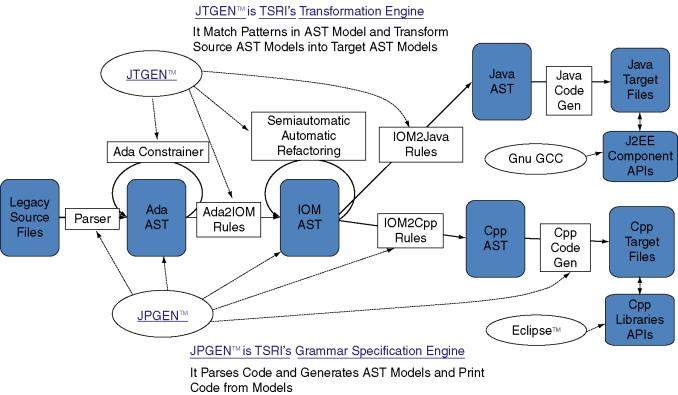
3) Automated Code Refactoring: Cleaning up and optimizing code can be tedious. AI-powered refactoring tools automate this process, improving code readability, maintainability, and efficiency without manual intervention, leaving you free to focus on the bigger picture
Automated Code Refactoring:
Imagine having a tireless, meticulous assistant dedicated solely to polishing your code. AI-powered refactoring tools act as just that, transforming tangled, inefficient code into a streamlined masterpiece. They intelligently analyze your codebase, identifying areas for improvement like redundant code blocks, inefficient algorithms, and outdated practices. Then, they automatically implement the necessary changes, ensuring improved code readability and maintainability. Think of it as having a digital Marie Kondo for your code, sparking joy by tidying up the messy bits and letting the elegant structure shine through.
This automation frees you from the often tedious manual refactoring process, allowing you to dedicate your valuable time and energy to higher-level tasks like designing new features and solving complex problems. More than just cleaning up, these tools actively optimize your code for better performance and efficiency. The result? Faster execution speeds, reduced resource consumption, and a more robust, scalable application. See below for a snapshot of potential benefits:
| Benefit | Impact |
| Improved Readability | Easier collaboration & maintenance |
| Enhanced Efficiency | Faster execution & reduced resource usage |
| Reduced Bugs | Improved code quality & stability |
| Increased Maintainability | Easier adaptation to future changes |

4) Personalized Learning and Upskilling: From interactive tutorials tailored to your learning style to AI-powered platforms that identify knowledge gaps and recommend relevant resources, AI is revolutionizing how developers learn and enhance their coding skills
Forget one-size-fits-all tutorials gathering digital dust. Imagine interactive lessons that morph and adapt to your learning pace and style. AI tutors can pinpoint your strengths and weaknesses, crafting a personalized learning path that keeps you engaged and motivated. Stuck on a tricky concept? AI-powered platforms can analyze your code, identify the root of the problem, and suggest targeted resources like documentation or relevant Stack Overflow threads. No more aimless Googling or sifting through irrelevant tutorials – just focused learning experiences tailored to your individual needs.
AI also helps developers stay ahead of the curve in the ever-evolving tech landscape. By analyzing industry trends and identifying emerging technologies, AI platforms can recommend relevant upskilling resources. These could range from specialized online courses to personalized learning paths focusing on in-demand skills. Think of it as a personalized career coach, continuously nudging you towards relevant learning opportunities and ensuring your skillset remains sharp and competitive.
| Feature | Benefit |
| Adaptive Learning Platforms | Personalized curriculum tailored to your learning pace. |
| AI-Powered Code Analysis | Targeted feedback and debugging assistance. |
| Personalized Upskilling Recommendations | Stay ahead of the curve with relevant learning resources. |
In Retrospect
So, there you have it: four distinct pathways where AI transforms coding from a meticulous craft into a collaborative sprint. From generating boilerplate to predicting potential bugs, AI isn’t about replacing the coder, but empowering them. The future of coding isn’t lines of code written in isolation, but a symphony of human ingenuity and artificial intelligence working in concert. Ready to compose your next masterpiece? The tools are waiting. Explore, experiment, and experience the amplified potential of AI-powered coding.