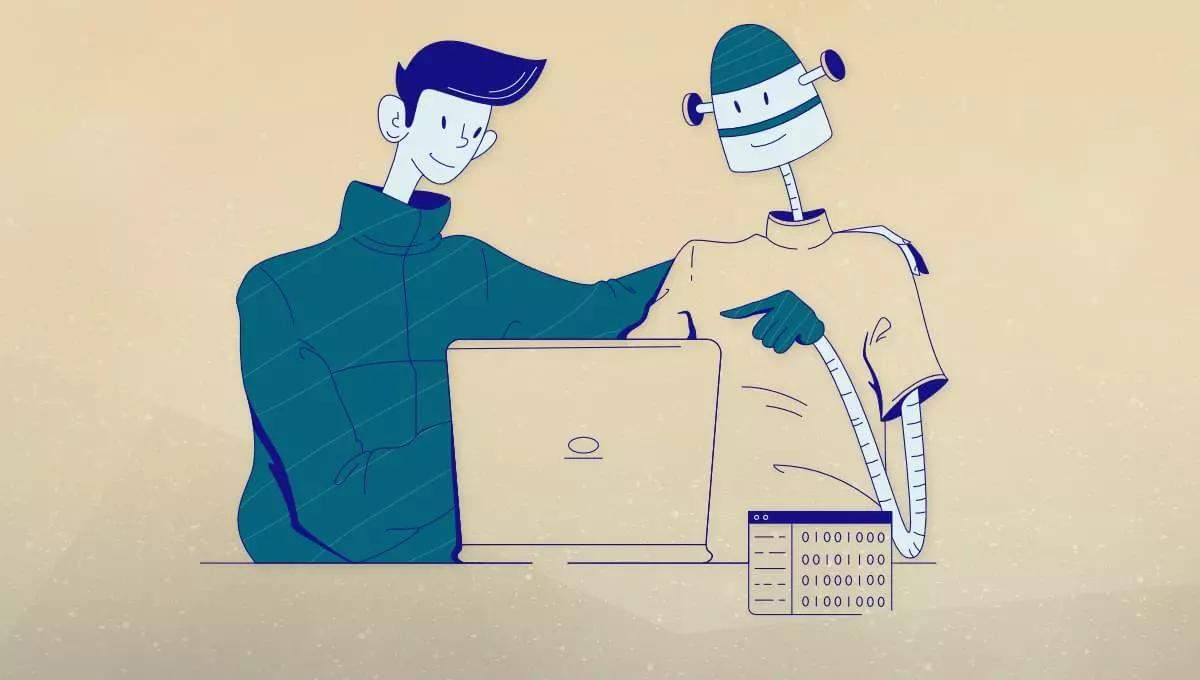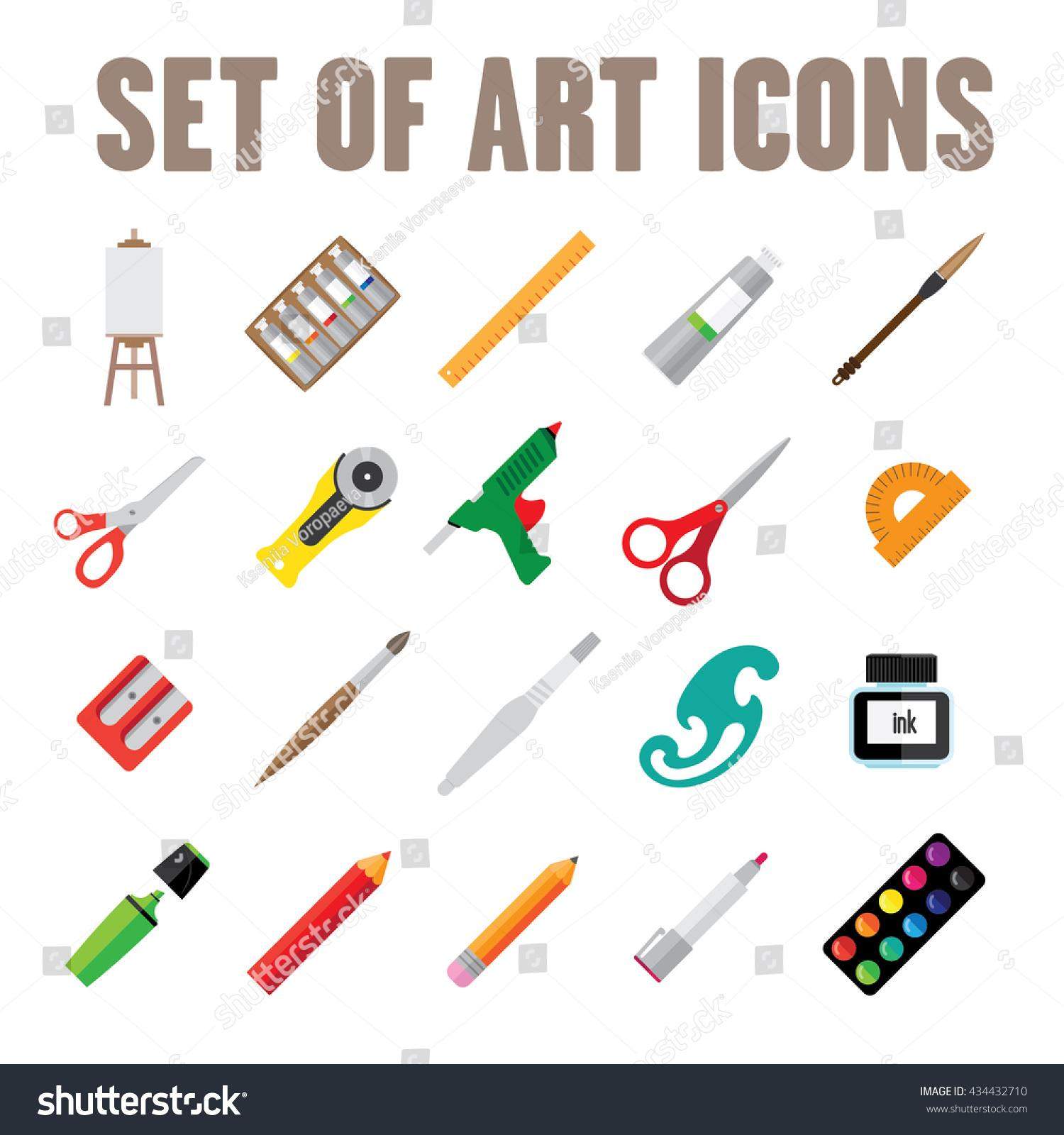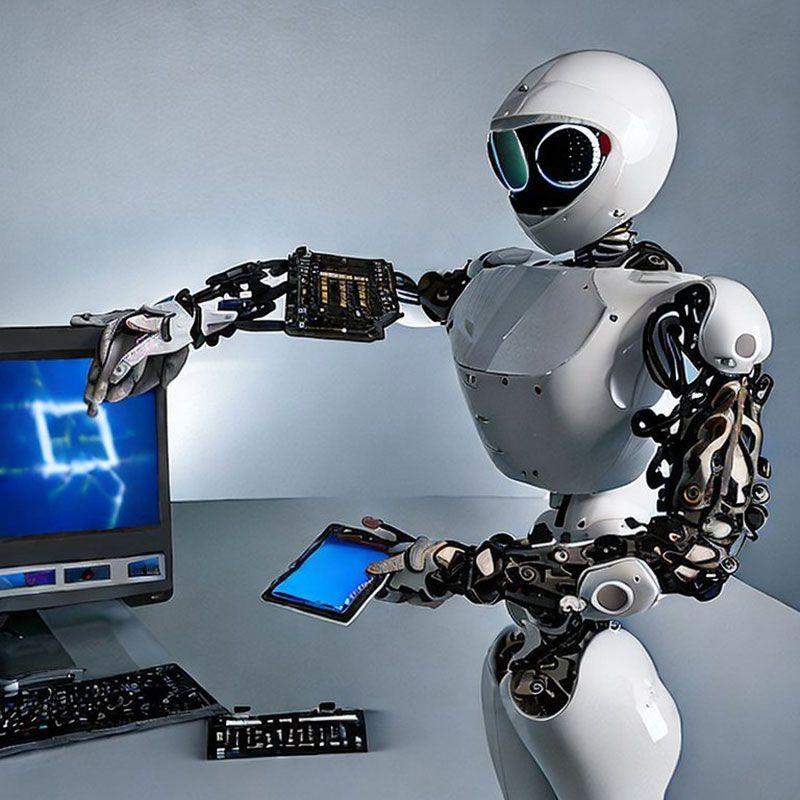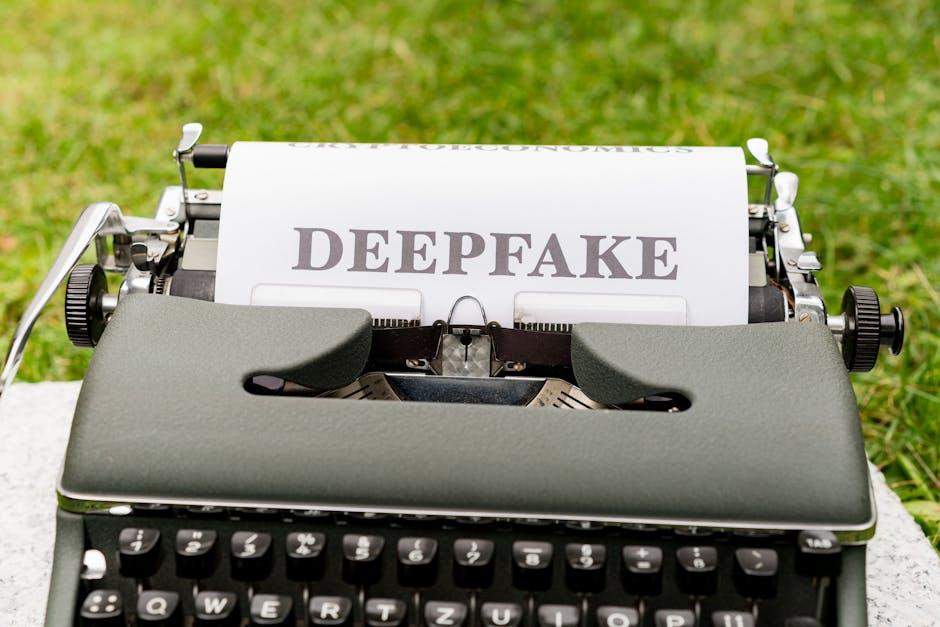In the ever-evolving landscape of technology, coding has transformed from a niche skill into an essential language spoken by innovators across the globe. As developers strive for efficiency and precision, artificial intelligence has emerged as a powerful ally, offering tools that can significantly enhance the coding experience. In this listicle, we delve into four essential AI code assistance tools that are reshaping how programmers approach their craft. Each tool provides unique features that can streamline workflow, automate repetitive tasks, and even help troubleshoot pesky bugs. Whether you’re a seasoned developer looking to boost productivity or a newcomer seeking support in your coding journey, these tools promise to enrich your programming arsenal. Prepare to elevate your coding game as we explore the cutting-edge solutions that are making waves in the tech world!
1) GitHub Copilot: Serving as your personal coding companion, GitHub Copilot leverages OpenAI’s powerful models to suggest entire lines or blocks of code as you type. This tool integrates seamlessly with popular code editors, reducing the time spent on coding tasks and allowing developers to focus on higher-level problem-solving
Imagine having a coding partner who is always available, offering suggestions just as you need them. That’s precisely what GitHub Copilot brings to the table. By utilizing advanced models from OpenAI, this tool processes the context of the code you are working on and predicts the next lines or even entire blocks of code. This means less time fumbling through documentation or trying to remember syntax. Every keystroke you make could spur a meaningful suggestion tailored specifically for your project, enhancing productivity and creativity.
The integration of GitHub Copilot goes beyond mere suggestions; it’s about fostering a collaborative atmosphere between you and your code. Compatible with popular code editors like Visual Studio Code, it requires minimal setup. As you engage with the coding process, Copilot learns from your style and preferences, fine-tuning its suggestions over time. Developers can enjoy the benefits of rapid prototype development, potential bug detection, and even code refactoring. It allows for greater focus on innovation rather than on monotonous repetition, ensuring you can put your best foot forward in every project you tackle.

2) Tabnine: Tabnine employs advanced machine learning to offer code completion suggestions based on your coding patterns and style. With support for multiple programming languages, it learns from your codebase, enabling it to provide personalized suggestions that align with your unique coding habits
Tabnine harnesses the power of machine learning to elevate the coding experience, seamlessly integrating with your development environment. By analyzing your coding patterns and style, it offers intelligent code completion suggestions tailored specifically to you. This adaptive learning means that as you write more code, Tabnine becomes increasingly attuned to your preferences, ensuring that the recommendations it provides not only boost your productivity but also resonate with your unique approach to programming. The range of support for multiple programming languages—from Python and JavaScript to C++ and beyond—makes it a versatile companion for developers across various disciplines.
What sets Tabnine apart is its ability to learn directly from your codebase, creating a rich repository of knowledge that reflects your specific projects and workflows. This personalized touch leads to a more intuitive coding experience, as suggestions become more relevant over time. To illustrate, here are some key features that enhance its functionality:
- Multi-language Support: Compatible with a vast array of programming languages.
- Custom Learning: Adapts to your codebase and individual coding habits.
- Increased Productivity: Reduces the time spent on boilerplate code.
- Intuitive Suggestions: Provides smart, context-aware autocomplete options.

3) Kite: Boosting productivity, Kite offers intelligent code completions and documentation at your fingertips. With its ability to understand what you’re working on, Kite can suggest relevant snippets and examples, helping you make sense of complex libraries and frameworks without interrupting your workflow
Kite seamlessly integrates into your coding environment, enabling you to work more efficiently. With intelligent code completions, it anticipates your next move and suggests relevant snippets tailored to your project. This feature not only saves you time but also minimizes the need for constant switching between your code editor and documentation. As you type, Kite understands the context, recognizing the libraries and frameworks you are utilizing, and responding with examples that truly fit your needs. This allows for a fluid coding experience, keeping your focus on problem-solving rather than documentation hunting.
Moreover, Kite’s intuitive interface offers a quick glimpse into extensive documentation, enhancing your understanding without breaking your flow. You can access key information on complex libraries with just a few keystrokes. The tool is designed to cater to your specific coding habits, learning from your preferences over time. Here’s a brief overview of its key features:
| Feature | Description |
|---|---|
| Intelligent Code Completions | Predicts and suggests code as you type, saving time. |
| Context Awareness | Recognizes the libraries you’re working with for relevant snippets. |
| Quick Documentation Access | Provides instant access to relevant documentation examples. |
| Learning Algorithm | Tailors suggestions based on your coding style and patterns. |
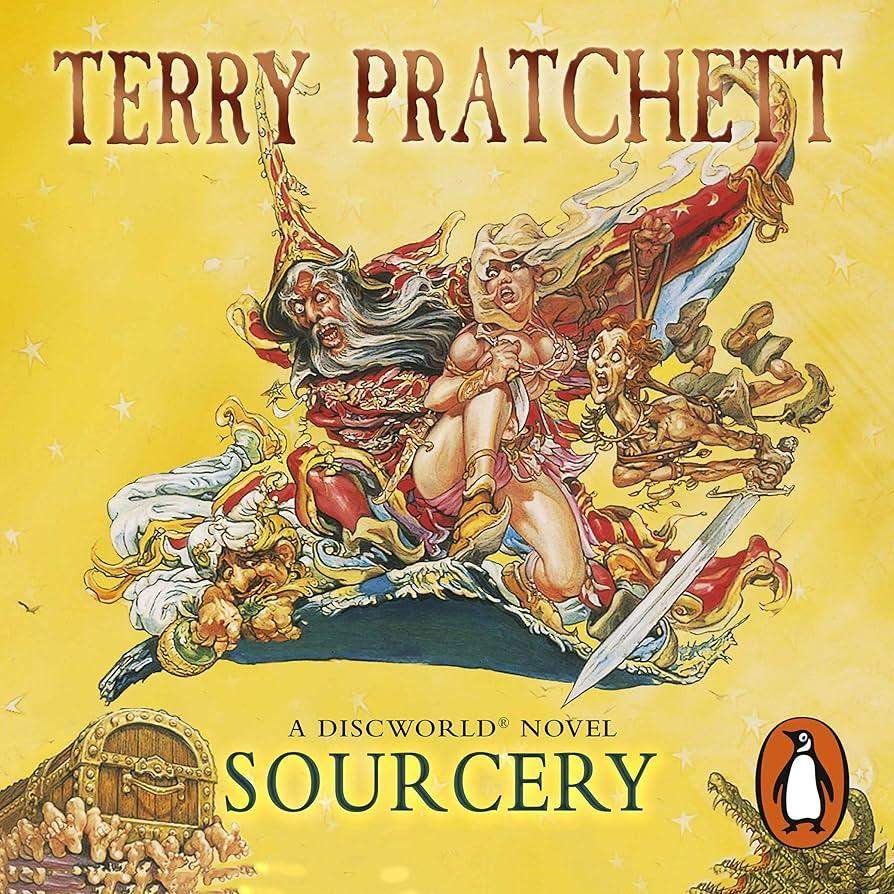
4) Sourcery: Designed for Python developers, Sourcery enhances your code quality by automatically suggesting improvements and refactoring options. By analyzing your code, it provides actionable insights that help maintain readability and efficiency, ensuring your projects remain clean and maintainable throughout their lifecycle
Developed specifically for Python programmers, this tool steps into the realm of code enhancement by becoming a proactive partner in your coding journey. It employs a sophisticated analysis mechanism that evaluates your codebase in real-time, uncovering areas ripe for improvement. Imagine receiving on-the-spot suggestions that refine not only the structure but also the logic of your code, making it more efficient. With each suggestion tailored to your coding context, developers can enhance functionality while preserving readability—a critical balance in collaborative projects.
One of the standout features is its ability to provide actionable insights without burdening the developer with generic advice. Instead, it focuses on:
- Code Quality Improvement: Eliminates redundancy and enhances clarity.
- Refactoring Suggestions: Offers precise options based on current conventions.
- Real-Time Feedback: Constantly analyses code as you write, ensuring immediate corrections.
- Readability Optimization: Improves code presentation, making it accessible and easy to understand.
In Conclusion
As we navigate the ever-evolving landscape of technology, the integration of AI into our coding practices is no longer just a futuristic dream; it’s a present-day reality. The four essential tools we’ve explored offer more than just assistance; they empower developers of all levels to code smarter and more efficiently. Whether you’re a novice looking to learn the ropes or an experienced programmer seeking to streamline your workflow, these AI solutions can be the bridge to your greatest coding achievements.
As we embrace these innovative tools, remember that technology is just a companion on your journey. Your creativity, problem-solving skills, and perseverance will ultimately bring your ideas to life. So go ahead, explore these tools, experiment with their features, and unlock new dimensions in your coding adventure. Happy coding!