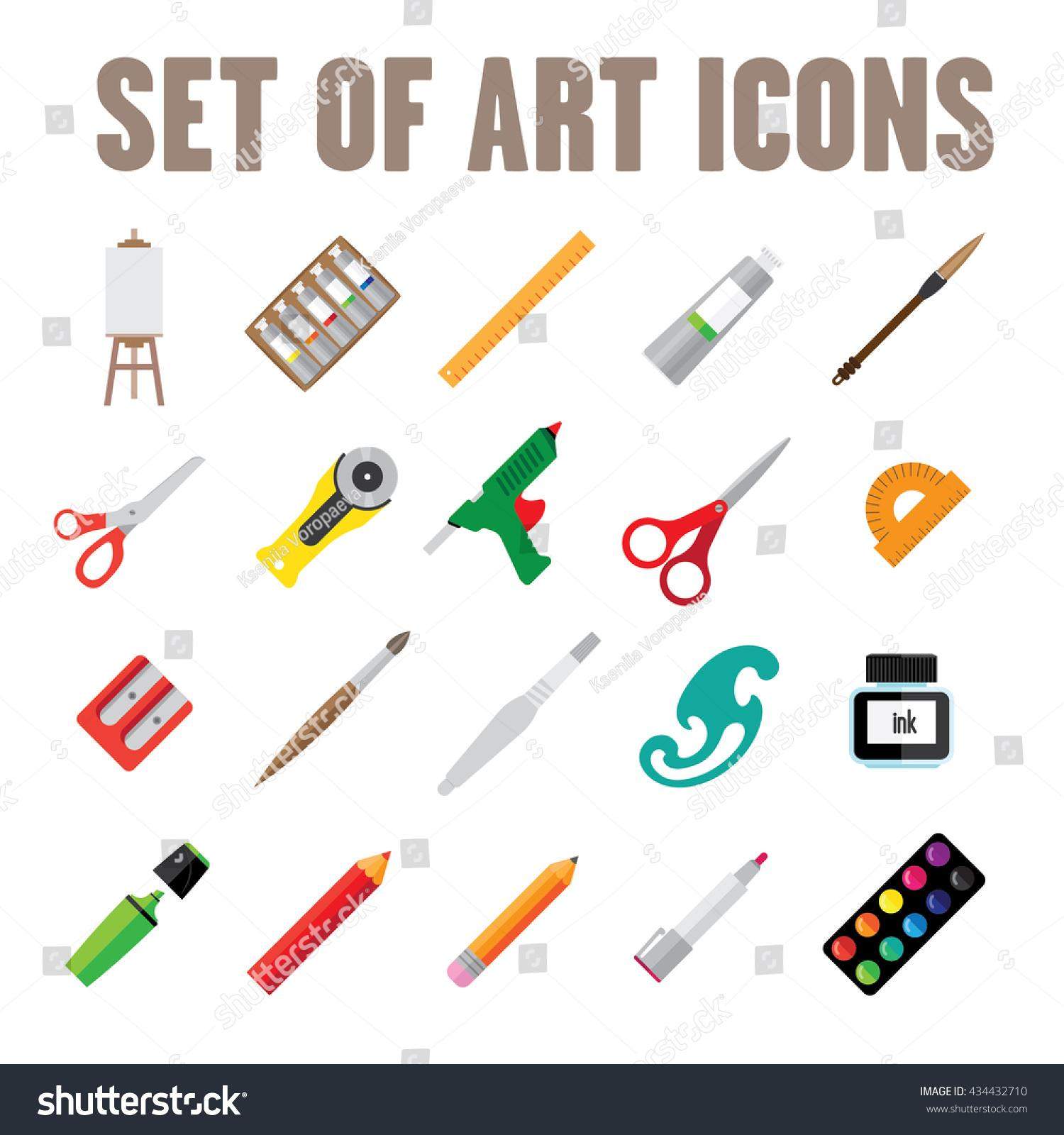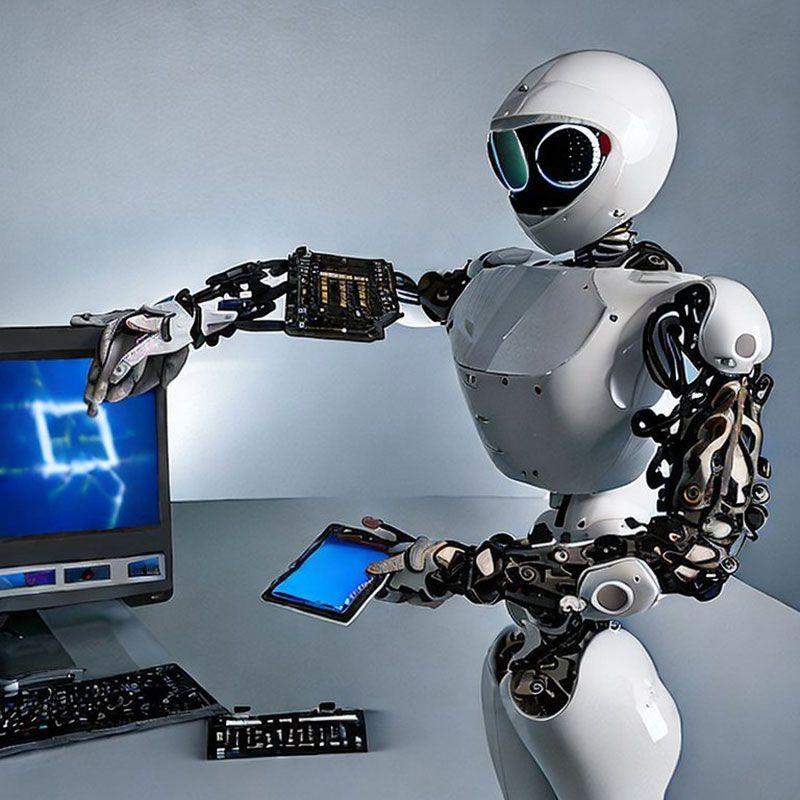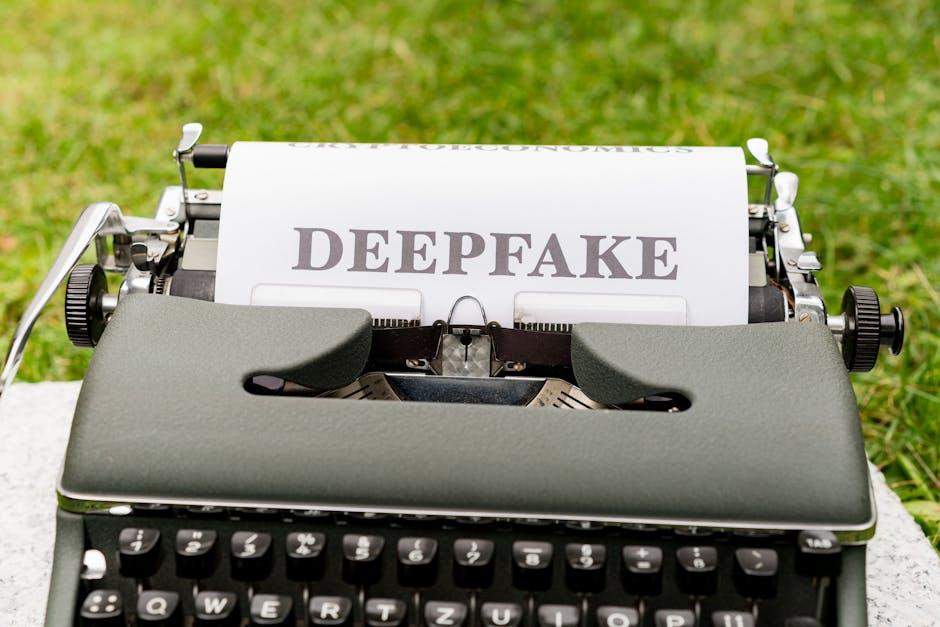In today’s fast-paced digital landscape, where every second counts and efficiency is paramount, the right tools can make all the difference in streamlining your workflow. Whether you’re a seasoned professional juggling multiple projects or a creative mind looking to enhance productivity, harnessing the power of artificial intelligence can transform the way you work. In this article, we’ll introduce you to four essential AI tools that promise to elevate your efficiency effortlessly. From automating mundane tasks to enhancing collaboration, each tool is designed to save you time and enhance your overall productivity. Prepare to discover how these innovative solutions can lighten your load and empower you to focus on what truly matters in your workday.
1) Task Automation with Zapier: Zapier connects your favorite apps and automates repetitive tasks, allowing you to streamline your workflows without coding. Imagine setting triggers that automatically send emails, update spreadsheets, or post on social media—all while you focus on strategizing your next big project
Task automation has never been easier with the power of Zapier at your fingertips. This incredible tool allows you to connect your favorite applications seamlessly, creating workflows that work in the background while you concentrate on what really matters—innovation and strategy. By setting up custom triggers, you can automate various tasks such as:
- Sending Email Notifications: Trigger emails to your team or clients instantly when specific actions occur.
- Updating Spreadsheets: Ensure your data is always current by automatically logging entries or modifying records in real-time.
- Social Media Posting: Schedule and post updates across multiple platforms simultaneously, keeping your brand active without the manual effort.
The beauty of Zapier lies in its versatility; you can mix and match countless integrations tailored to your unique needs. This includes popular tools like Google Sheets, Slack, Trello, and WordPress, among others, making it a valuable addition to any tech stack. Here’s a quick overview of how Zapier can transform your operations:
| Feature | Benefit |
|---|---|
| Multi-App Integration | Easily connect multiple platforms for cohesive workflows. |
| Customizable Triggers | Set specific actions that automatically initiate tasks. |
| Real-Time Updates | Keep your data in sync across different tools instantly. |

2) Enhanced Collaboration with Miro: Miro turns teamwork into a visual experience, providing an interactive canvas for brainstorming and ideation. With its array of templates and real-time collaboration features, teams can easily visualize ideas, share feedback, and stay aligned—no matter where they are located
In today’s fast-paced work environment, visual collaboration is key to dynamic and effective teamwork. Miro revolutionizes the way teams come together by transforming brainstorming sessions into vibrant visual experiences. Utilizing templates, teams can kickstart their ideation processes with ease. Whether it’s flowcharts, mind maps, or project timelines, these ready-to-use layouts allow for rapid organization of thoughts and ideas. This accessibility empowers every team member to contribute creatively, making meetings more engaging and productive.
The power of Miro truly shines through its real-time collaboration features. As team members from various locations engage on a single canvas, they can easily share feedback and build off each other’s ideas. Imagine seamless integration where comments, stickers, and annotations appear instantaneously, fostering a sense of community and alignment. To illustrate the capabilities of Miro, here’s a quick comparison of its features against traditional collaboration methods:
| Feature | Miro | Traditional Tools |
|---|---|---|
| Real-Time Updates | ✔️ | ❌ |
| Visual Templates | ✔️ | ❌ |
| Feedback Integration | ✔️ | ✔️ (but slower) |
| Remote Access | ✔️ | ❌ |
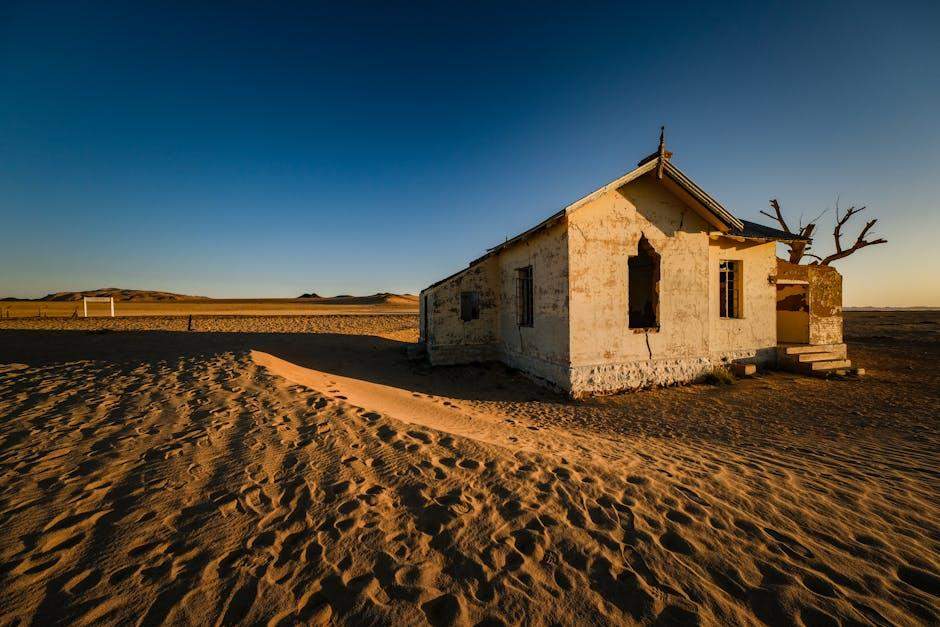
3) Advanced Document Processing with Adobe Sensei: By leveraging Adobe Senseis AI capabilities, users can automate document management processes such as sorting, tagging, and summarizing content. This tool saves countless hours, allowing professionals to focus on more creative tasks while the AI handles the mundane aspects of document workflows
In today’s fast-paced work environment, Adobe Sensei stands out as a game-changer for professionals seeking to enhance their document management processes. By integrating advanced artificial intelligence (AI) technology, Adobe Sensei allows users to automate routine tasks such as sorting, tagging, and content summarization. This not only minimizes the time spent on mundane activities but also significantly reduces the potential for human error, ensuring that documents are organized efficiently. Imagine being able to categorize thousands of files with just a few clicks or having an AI-powered assistant that dynamically tags your documents based on their content. The smart capabilities of Adobe Sensei make this a reality, opening the door for more innovative workflow solutions.
One of the standout features is its ability to summarize lengthy documents quickly, providing users with concise overviews at a glance. This functionality allows professionals to rapidly digest essential information without wading through pages of text. Furthermore, the tool adapits to your preferences over time, improving its accuracy as you interact with it. Benefits of using Adobe Sensei include:
- Enhanced Accuracy: AI-driven sorting reduces errors in document management.
- Time Efficiency: Spend less time on administration, freeing you up for creative tasks.
- Scalability: Manage large volumes of documents seamlessly.
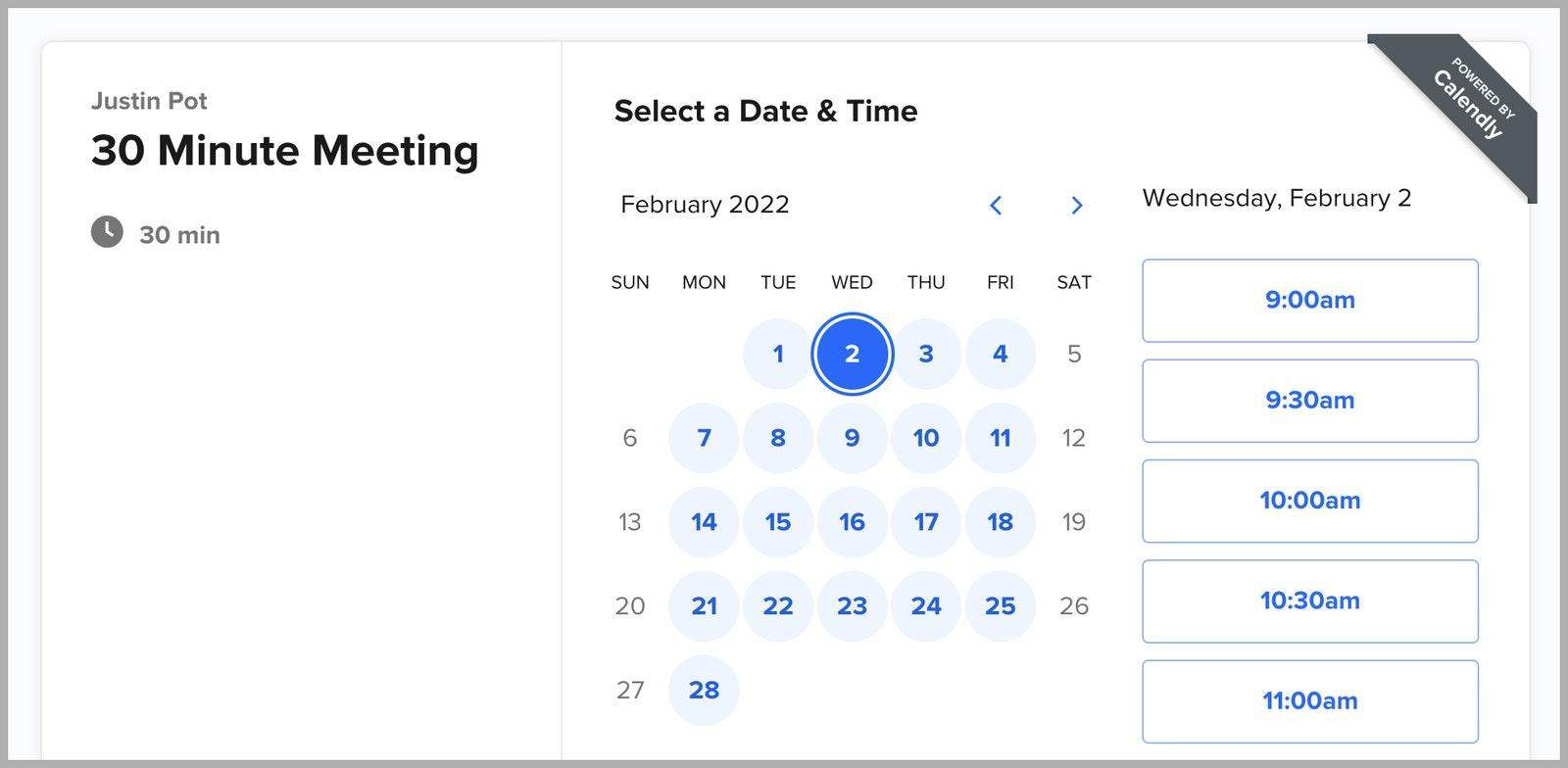
4) Smart Scheduling with Calendly: Calendly simplifies the often tedious task of finding a time for meetings. It syncs with your calendar and allows others to pick a time that works for all parties involved, eliminating the back-and-forth emails and giving you back precious time for what really matters
Imagine a world where scheduling meetings no longer feels like a daunting task. With Calendly, that world is a reality. This powerful tool connects seamlessly with your existing calendar, offering a user-friendly interface that allows participants to choose times that suit them best. No more endless email chains trying to find a mutual availability—Calendly streamlines the process, saving you time and reducing the hassle of coordination. Your calendar becomes a dynamic tool that works for you, allowing you to focus on your priorities and what matters most.
Calendly’s features, such as automatic time zone detection and customizable availability options, mean you can tailor the scheduling experience to fit your needs. You can even set specific parameters for different types of meetings, ensuring that your schedule remains organized and efficient. The tool integrates with popular platforms like Zoom and Microsoft Teams, making it easy to create virtual appointment links that automatically populate in your calendar. Here are some key benefits of using Calendly:
- Eliminates Scheduling Conflicts: Smart algorithms detect overlaps and propose the best times.
- Customizable Meeting Types: Create different meeting categories for a more organized approach.
- Automated Reminders: Reduce no-shows and keep everyone informed with automated notifications.
- Integration Options: Easily sync with tools you already use, enhancing your productivity.
The Conclusion
embracing the right AI tools can transform your work process from chaotic to seamless, empowering you to reclaim valuable time and focus on what truly matters. Whether you choose to automate mundane tasks or enhance your creativity, these four essential tools offer innovative solutions tailored to your unique workflow needs. As technology continues to evolve, staying ahead of the curve is crucial. By integrating these AI resources into your daily routine, you’re not just streamlining your operations—you’re paving the way for enhanced productivity and greater success. So take the leap, explore these tools further, and watch as they effortlessly elevate your workflow to new heights. Your future self will thank you!