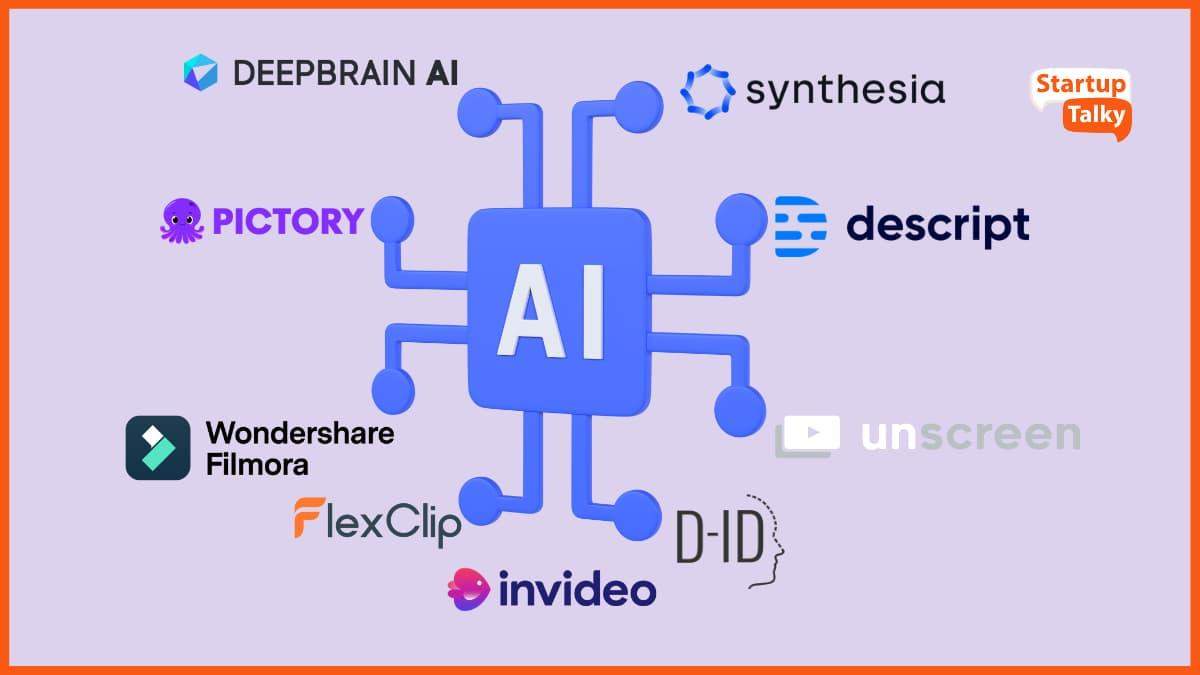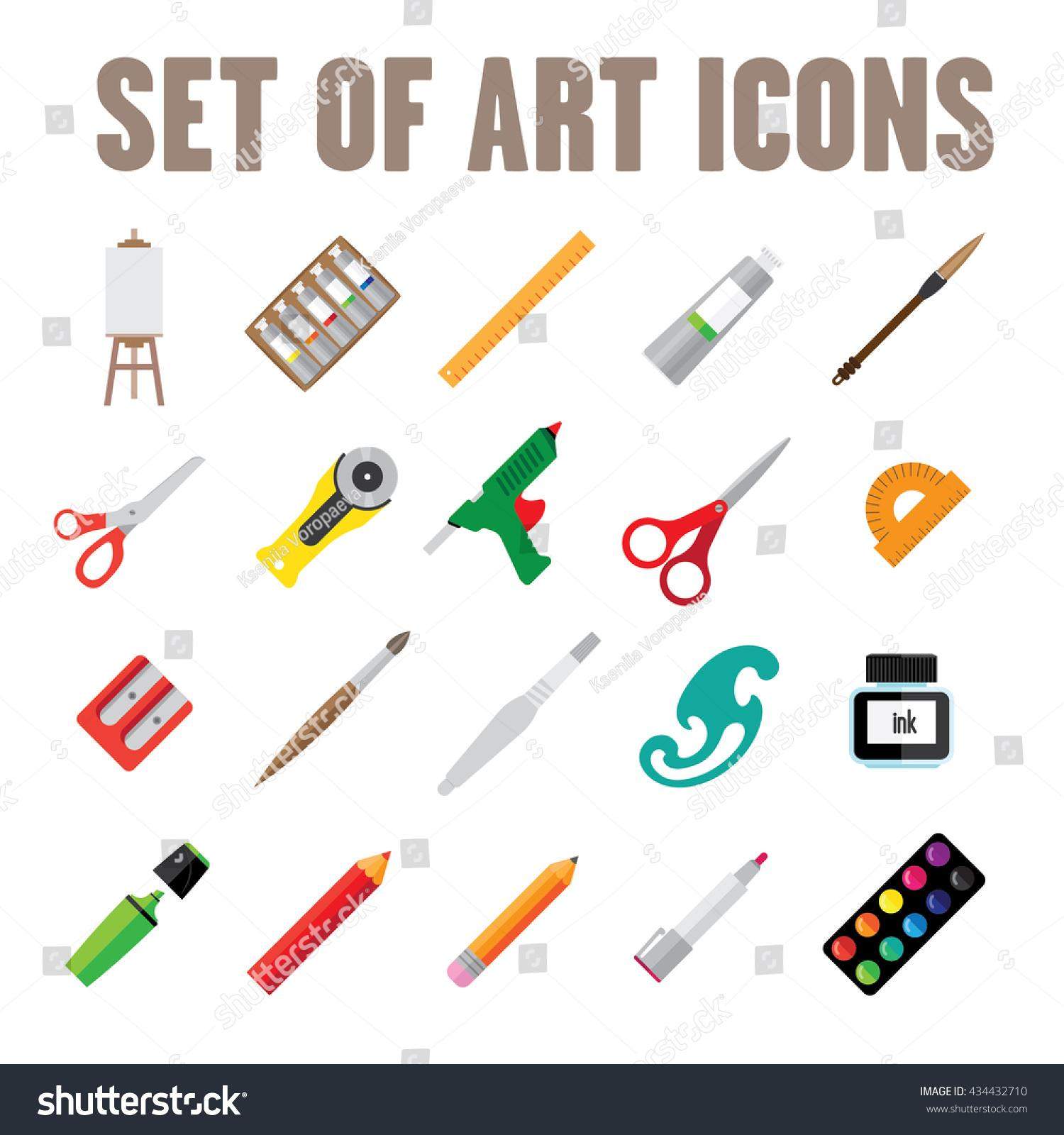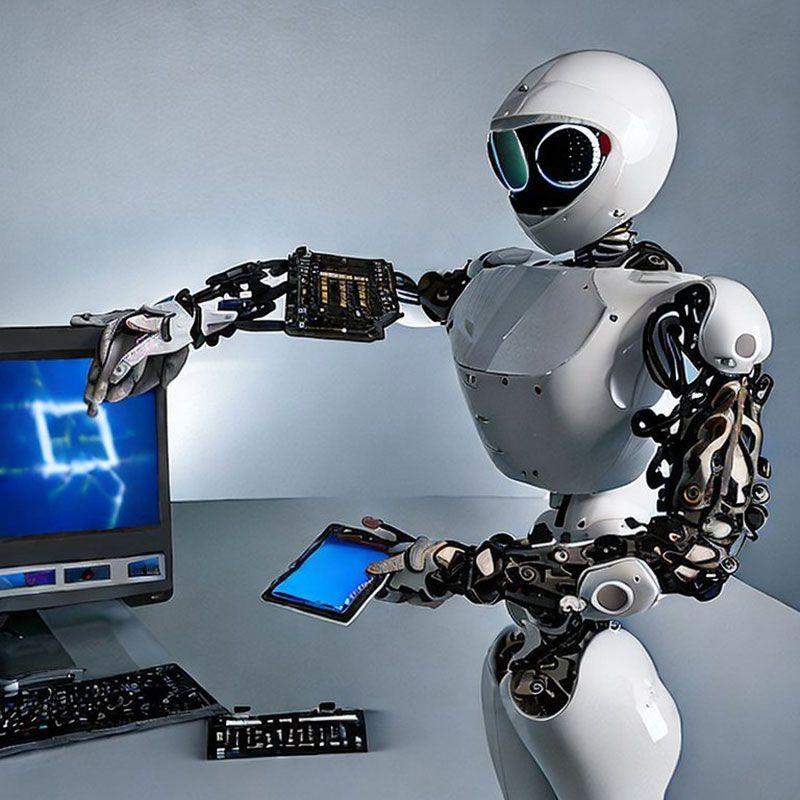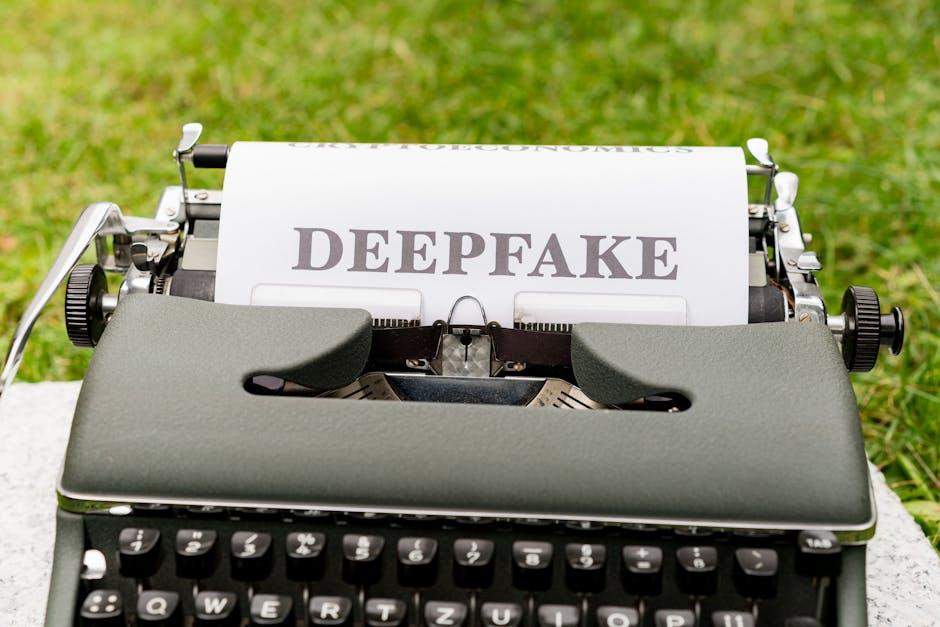In today’s fast-paced digital world, video content reigns supreme, becoming a key medium for storytelling, brand promotion, and personal expression. But creating eye-catching videos doesn’t have to break the bank. Enter the realm of artificial intelligence! With the rise of free AI video editing tools, elevating your creative game has never been easier or more accessible. In this listicle, we’ll explore 5 innovative AI-powered video editing tools that can help you streamline your workflow and unleash your creativity. Whether you’re a novice looking to enhance your social media presence or an experienced creator seeking efficiency, you’ll discover features and capabilities that can transform your projects from ordinary to extraordinary. Get ready to jump into a world where technology meets artistry, and learn how these tools can save you time, enhance your visual storytelling, and ultimately, bring your creative vision to life!
1) CapCut – This user-friendly video editing tool empowers creators with a suite of features, including AI-driven effects, transitions, and music suggestions that enhance storytelling. With a simple interface and powerful editing capabilities, CapCut is perfect for both beginners and seasoned editors looking to craft engaging videos effortlessly
CapCut stands out in the realm of video editing apps by combining simplicity with robust functionality. Its intuitive interface is designed to cater to users at all skill levels, allowing even newcomers to navigate its features with ease. Whether you need to trim clips, apply filters, or add text overlays, the process is streamlined and user-friendly. Moreover, the inclusion of AI-driven effects and transitions allows you to enhance your videos creatively without extensive technical knowledge. This means you can focus more on your storytelling and less on figuring out complicated software tools.
With CapCut, inspiration strikes with every click. The platform offers music suggestions that are tailored to match the tone of your video, ensuring that the audio elevates your visual storytelling. Additionally, you can explore a variety of features, including animated stickers and dynamic text options, which can bring your cuts to life. Here are some notable features:
- AI Effects: Transform ordinary clips into stunning visuals.
- Seamless Transitions: Smoothly shift between scenes to maintain flow.
- Adaptive Music Suggestions: Automatically syncs tracks to your editing style.

2) InVideo - Designed for quick video production, InVideo offers an extensive library of templates and an array of AI-powered features to streamline your editing process. Whether youre creating promotional content or social media clips, InVideos versatile platform allows you to customize videos easily while ensuring a professional finish without breaking the bank
InVideo is a powerhouse for anyone looking to produce high-quality videos quickly and affordably. With its extensive library of templates, users can choose from a wide variety of styles tailored to different industries, whether for marketing, education, or entertainment. The intuitive drag-and-drop interface makes customization a breeze, allowing you to easily add text overlays, images, and transitions to fit your brand’s personality. This makes it particularly ideal for social media managers and small business owners who need to churn out content rapidly without sacrificing quality.
What really sets InVideo apart is its AI-powered features that simplify the editing process even further. From automatic voiceovers to intelligent scene detection, these tools help reduce the burden of manual editing, saving you time and effort. Plus, InVideo supports collaboration, making it easy for teams to work together on projects from different locations. With features like real-time previews and high-definition export options, you’re bound to impress your audience while keeping your budget intact.

3) Magisto – Magisto relies on advanced AI to analyze your footage and automatically create polished videos tailored to your theme and mood. With its intelligent editing capabilities, users can transform raw clips into compelling narratives, making it an excellent option for those who may lack extensive video editing experience yet still want to make an impact
If you’re searching for a way to streamline your video editing process while achieving stunning results, look no further than Magisto. This innovative tool leverages advanced AI technology to analyze your footage, automatically selecting the most engaging clips and moments. By doing so, it creates polished videos that resonate with your intended theme and mood. Perfect for novices and those pressed for time, Magisto allows anyone to harness the power of storytelling without the steep learning curve associated with traditional editing software.
Its intelligent editing capabilities make it a standout in the crowded market of video editing tools. Users can simply upload their raw clips, choose a style, and let Magisto work its magic. Here’s what makes it so appealing:
- User-Friendly Interface: Seamless navigation for effortless editing.
- Customizable Themes: A variety of styles to match any mood or occasion.
- Music Library: Access to a vast collection of licensed tracks to enhance the viewing experience.

4) Clipchamp – This versatile tool provides an intuitive editing experience, combining AI features like text-to-speech and smart video resizing with an array of filters and effects. Clipchamps collaborative features also make it easy for teams to brainstorm, edit, and share videos, making it a go-to solution for content creators who work in groups
For those who value seamless collaboration in their creative endeavors, this editing platform stands out as a prime choice. The intuitive interface allows users of all skill levels to dive right into editing without a steep learning curve. One of its standout features is AI-powered text-to-speech, which enables creators to easily convert scripts into voiceovers, saving time and ensuring consistency across video projects. Additionally, the smart video resizing tool adapts your content for different platforms, ensuring your videos look polished whether they’re destined for Instagram, YouTube, or Facebook.
Beyond these innovative features, the platform offers an impressive suite of filters and effects that can elevate the visual appeal of any video. Whether you’re looking to add a touch of nostalgia with vintage filters or want to incorporate modern flair with sleek transitions, there’s a plethora of options available. Teams working together can benefit from its exceptional collaborative tools, which facilitate brainstorming sessions and real-time editing. This ensures that all members can contribute creatively, resulting in videos that reflect a collective vision. With Clipchamp, producing high-quality content in a team dynamic has never been easier.
Closing Remarks
As we wrap up our exploration of these five free AI video editing tools, it’s clear that the landscape of creative possibilities is more accessible than ever. Whether you’re a budding filmmaker, a social media enthusiast, or simply looking to enhance your personal projects, these tools empower you to bring your visions to life without breaking the bank. Embrace the magic of AI, experiment with each platform, and let your creativity soar. Remember, the power to elevate your video editing game is now at your fingertips—so go ahead, unleash your imagination and craft stories that captivate and inspire! Happy editing!