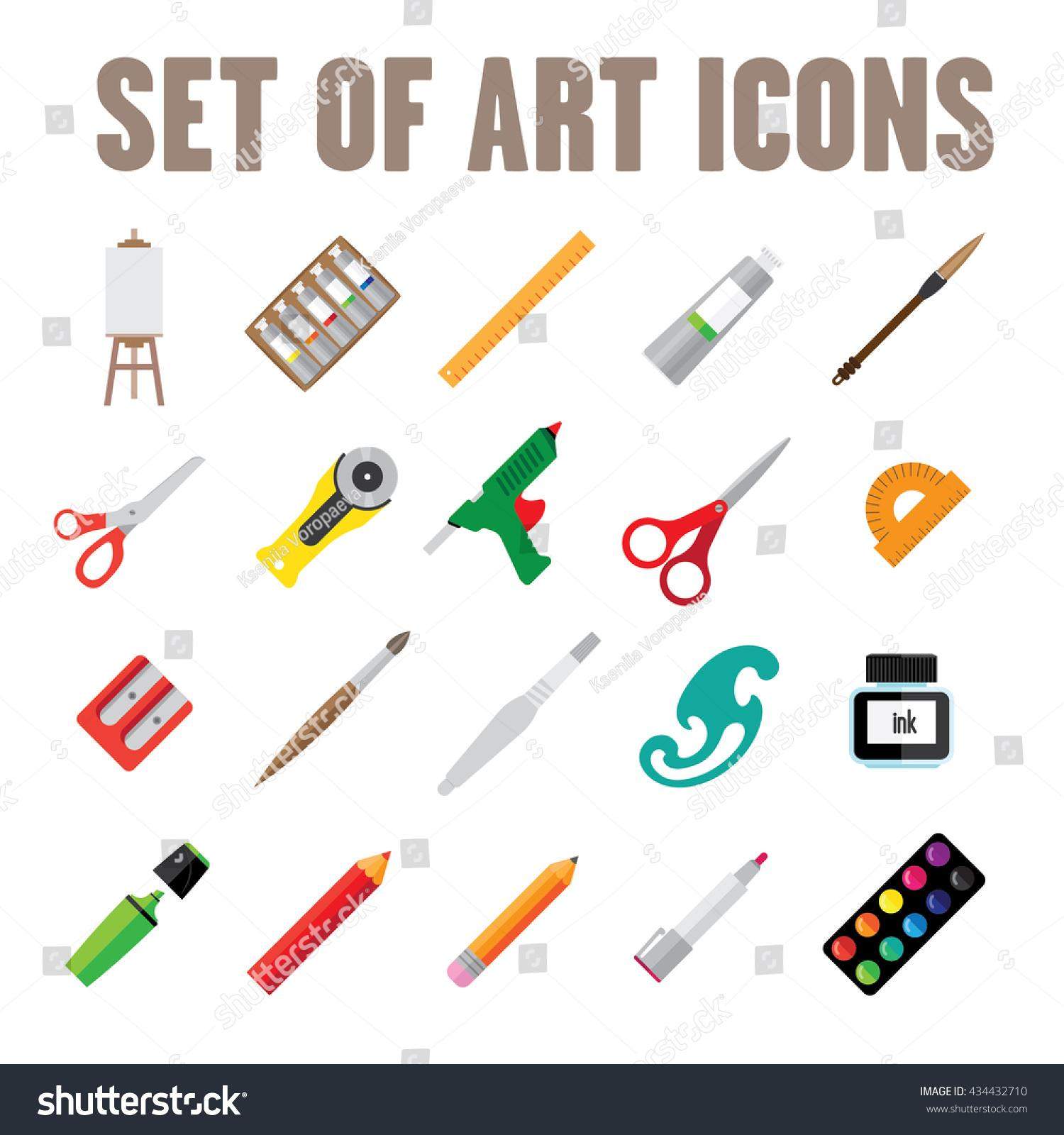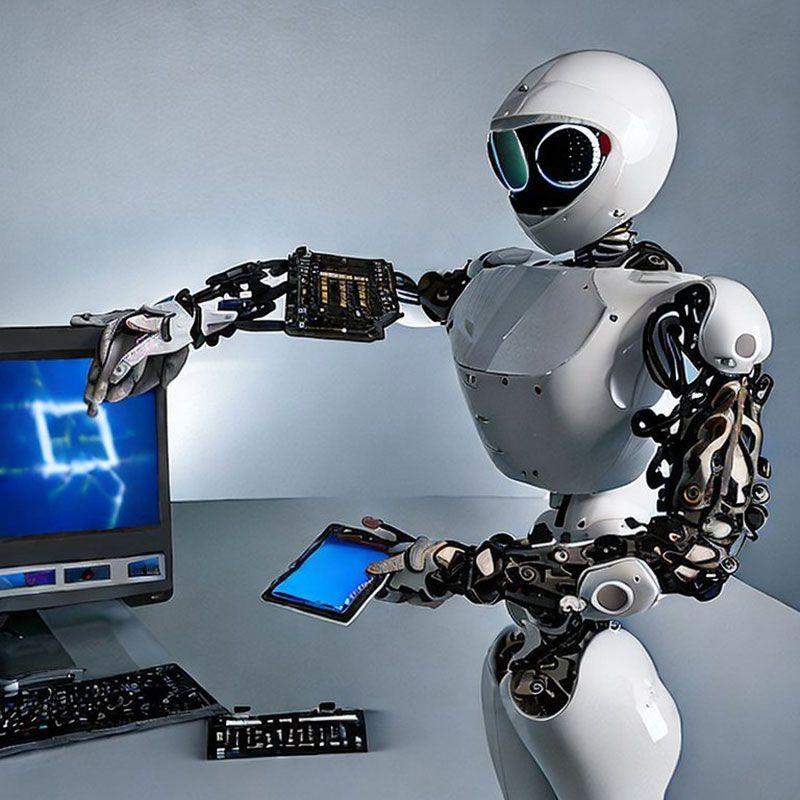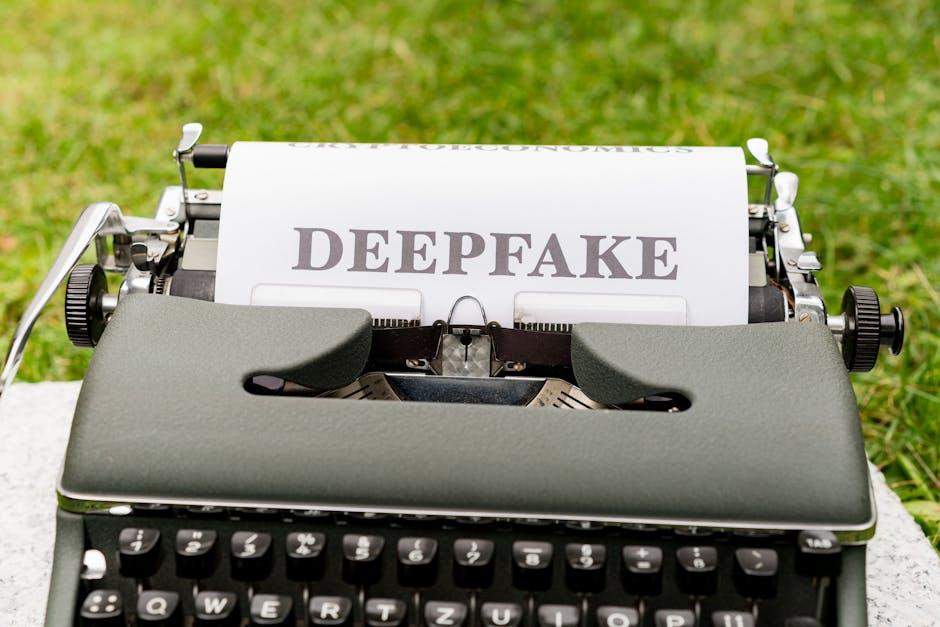In today’s fast-paced digital landscape, efficiency is the name of the game. As the demand for streamlined workflows grows, so does the potential of artificial intelligence to transform how we work. Whether you’re a creative professional juggling multiple projects or a business leader seeking to optimize team performance, integrating the right tools can make a world of difference. In this listicle, we’ll explore 5 game-changing free AI tools that promise to elevate your productivity and enhance your day-to-day operations. From automating mundane tasks to generating creative insights, these tools are designed to empower you, allowing you to focus on what truly matters. Join us as we unveil these innovative solutions that can redefine your approach to work and help you achieve your goals with newfound ease.
1) ChatGPT: This versatile AI tool from OpenAI can streamline your writing process by generating ideas, drafting content, and even providing feedback on your work. Whether youre crafting an email, creating blog posts, or brainstorming ideas, ChatGPT offers a collaborative partner that can adapt to your unique voice and style, saving you valuable time
Imagine having a writing companion that never tires and is available 24/7. ChatGPT from OpenAI is just that—an adaptable AI tool that can revolutionize the way you approach writing tasks. Whether it’s composing an important email, creating engaging blog posts, or brainstorming fresh ideas, this AI seamlessly integrates into your workflow. With its ability to understand context and mimic your unique voice, you can easily delegate the grunt work of drafting to ChatGPT, ensuring your content remains authentic while you focus on strategy and refinement.
Not only can ChatGPT generate text, but it also offers valuable feedback on your existing work. This insightful tool can help identify areas for improvement—be it style, clarity, or engagement. By utilizing its robust capabilities, you eliminate the guesswork from your writing process and enhance the quality of your output. Consider these standout features:
- Idea Generation: Quickly brainstorm topics or themes for your next project.
- Drafting Assistance: Generate drafts that you can edit to perfection.
- Feedback Mechanism: Get constructive critiques to refine your work.

2) Trello with Butler: Trello is a popular project management tool, but with the integration of Butler, it becomes a powerhouse for automation. Butler allows you to create custom rules and commands, automating repetitive tasks like moving cards, setting due dates, and sending reminders. This combination helps you maintain organization and focus, enabling you to spend more time on what truly matters
Trello is a highly versatile project management platform, favored by teams and individuals for its intuitive interface and collaborative features. When you integrate Butler, Trello transforms into a robust automation machine that streamlines your workflow. With Butler, you can set up custom rules that automatically trigger actions based on specific events. For instance, you can schedule due dates for tasks when they are moved to particular lists, or have cards automatically relocated upon completion. This means less time spent on manual updates and more focus on high-priority tasks that drive your projects forward.
Creating automation with Butler harnesses the full potential of Trello, allowing you to focus on what truly matters. You can leverage features like due date reminders and card movements to create a seamless experience. For example, by defining rules such as moving cards to a “Done” list once their due date passes, you ensure your projects are always on track. Below is a brief overview of some common Butler automations:
| Automation Type | Action |
|---|---|
| Card Movement | Automatically move cards to a designated list when due dates arrive. |
| Due Date Notifications | Send reminders to team members when a due date is approaching. |
| Labeling | Apply specific labels to cards based on their progress or stages. |

3) Canva Magic Resize: Designing visuals for your projects has never been easier with Canvas Magic Resize feature. This tool allows you to create a design in one size and then automatically adjust it to fit different social media platforms or print formats. By eliminating the hassle of resizing and reformatting, Canva keeps your branding consistent and your workflow efficient
When you’re juggling multiple projects across various platforms, uniformity in design can be a challenge. Canva’s Magic Resize feature swoops in to save the day by allowing users to create a single design and then instantly adapt it for numerous formats. Whether you’re crafting a Facebook post, an Instagram story, or a Twitter header, this tool ensures your visuals maintain coherence without tedious manual adjustments. No more worrying about pixelation or awkward cropping—just seamless transitions between designs that uphold your branding.
This feature doesn’t just simplify your design process, it also significantly boosts productivity. Imagine spending less time resizing and more time brainstorming or creating. You can focus on your core messaging and let Canva handle the nitty-gritty of formatting. Furthermore, with options tailored for specific social media requirements, you can ensure that your visuals not only look good but also fit perfectly within each platform’s unique constraints. That means more engagement, higher visibility, and ultimately, a stronger online presence.

4) Notion: As an all-in-one workspace, Notion combines note-taking, task management, and collaboration features into a flexible platform. You can create databases, wikis, and project boards tailored to your specific needs. Its customizable templates and collaborative tools foster team productivity and organization, making it a must-have for both individual and team workflows
If you’re looking for a flexible platform that combines several productivity tools into one seamless experience, then this tool has got you covered. With its intuitive interface, you can create everything from simple notes to complex databases, all while managing your tasks and collaborating effectively with others. The ability to customize your workspace allows you to establish a system that suits your individual workflow or the collective needs of your team. Whether you’re brainstorming ideas, organizing projects, or documenting processes, this platform provides a space that adapts to your style.
One standout feature is the variety of pre-built templates available, which can save you precious time as you set up your projects. Users can choose templates for project management, meeting notes, to-do lists, and more—each designed to facilitate productivity and creativity. Additionally, collaboration tools like comments, mentions, and shared access allow teams to work together seamlessly, making it easy to keep everyone aligned and informed. Here’s a quick look at some of the key features:
| Feature | Description |
|---|---|
| Databases | Organize data efficiently with custom views and filters. |
| Wikis | Create knowledge repositories for easy reference and sharing. |
| Project Boards | Visualize your workflow with boards similar to Kanban. |
| Real-Time Collaboration | Work together instantly, tracking changes and feedback. |
Insights and Conclusions
As we wrap up our exploration of these five game-changing free AI tools, it’s clear that the future of work is not just about working harder, but working smarter. Each tool we’ve highlighted offers unique capabilities that can help streamline your processes, boost your productivity, and inspire creativity.
Embracing these innovations can transform your daily routine, allowing you to focus on what truly matters. Whether you’re a freelancer juggling multiple projects or part of a larger team aiming for efficiency, integrating these tools into your workflow can lead to remarkable results.
So why not take a step into the future? Experiment with these tools, discover what resonates with you, and watch as your productivity soars to new heights. The power of AI is at your fingertips—go ahead and unleash it! Your workflow will thank you.