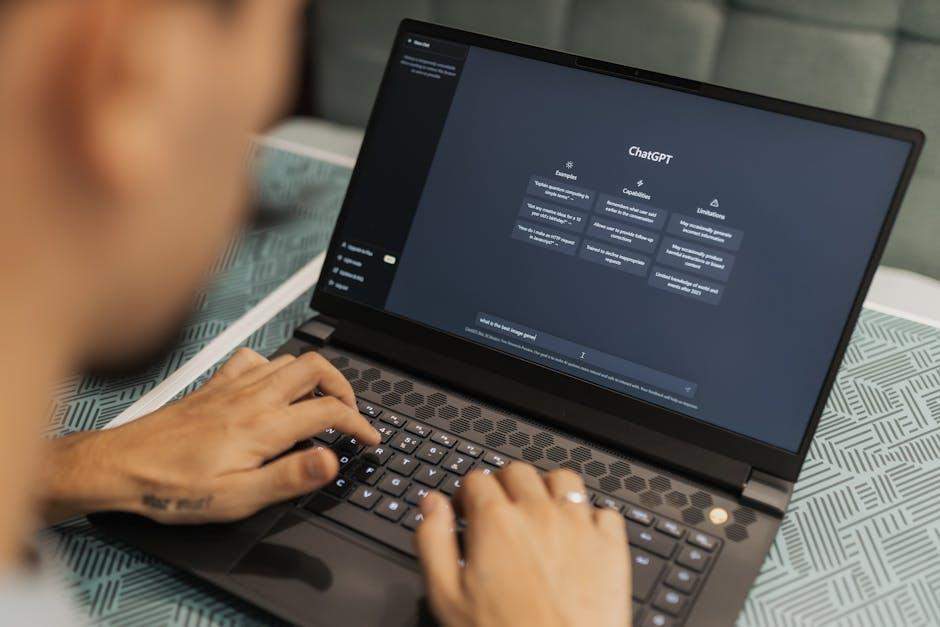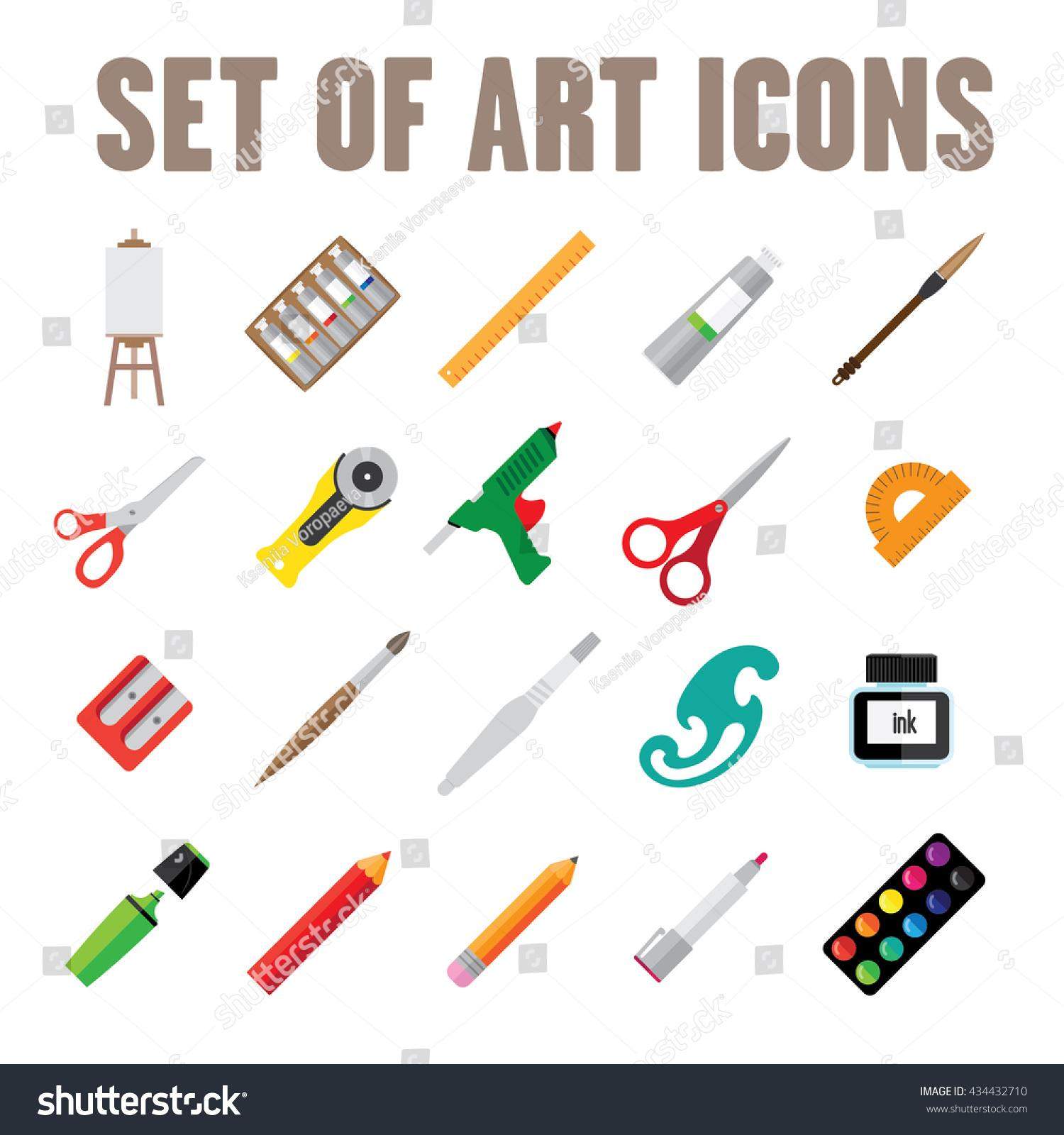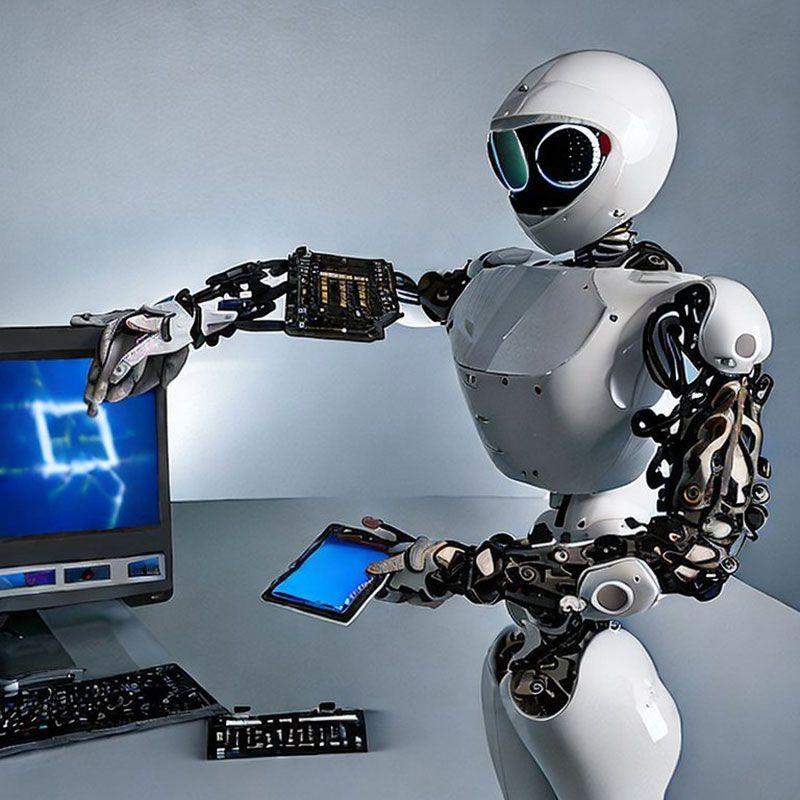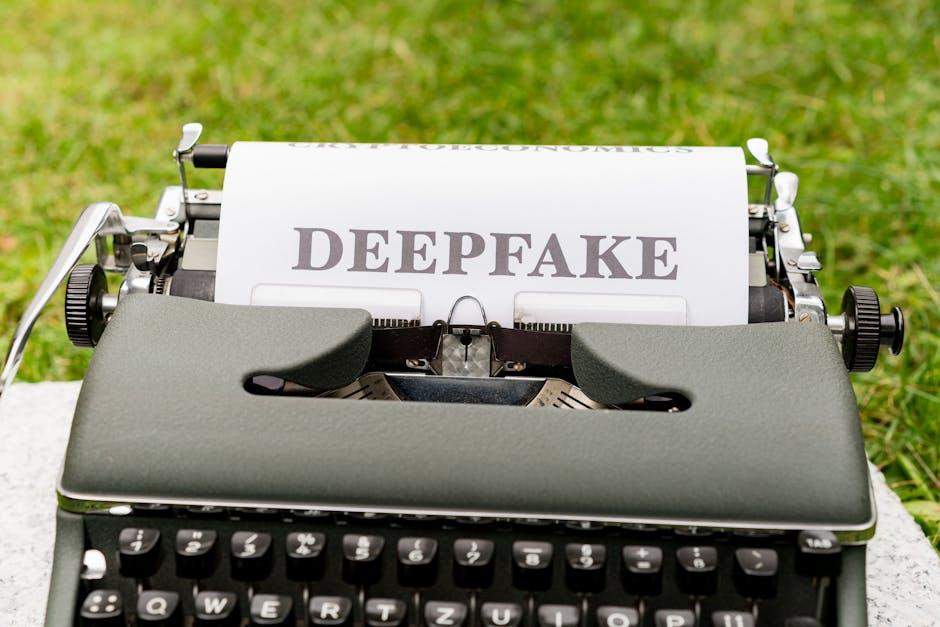In the ever-evolving world of digital content creation, video editing stands out as a vital skill for storytellers, marketers, and aspiring filmmakers alike. With a surge in demand for engaging video content, many creators find themselves seeking powerful tools that can help elevate their projects—without stretching their budgets. Thankfully, the realm of artificial intelligence has given rise to a new generation of user-friendly video editing platforms that can streamline the creative process, automate time-consuming tasks, and unlock innovative features. In this listicle, we will explore the 5 best free AI video editing tools available today, each offering unique functionalities to enhance your creative projects. From intuitive interfaces to smart assistance, you’ll discover tools that not only cater to your editing needs but also empower your storytelling. Dive in and find the perfect companion for your next video endeavor!
1) DaVinci Resolve: Known for its advanced color grading and professional video editing capabilities, DaVinci Resolve offers a robust free version that caters to both beginners and seasoned editors. With a user-friendly interface, it provides powerful features such as multi-camera editing, visual effects, and audio post-production, making it a comprehensive choice for any creative project
Utilizing DaVinci Resolve for your video projects is like having a professional studio at your fingertips. This powerful software isn’t just about color grading—though it excels in that area with an extensive range of tools to enhance your footage. The program’s intuitive layout allows users to master its features quickly, making it an ideal choice for creatives just stepping into the world of video editing. Its multi-camera editing feature lets you seamlessly sync footage from various angles, ensuring your final product captures the essence of every moment.
Additionally, the integrated suite of visual effects ensures that your videos stand out, while the built-in audio post-production tools offer an all-in-one solution for sound design. The free version of DaVinci Resolve is packed with capabilities that are frequently only found in premium programs, allowing filmmakers and content creators to explore and realize their artistic vision without financial constraints. Whether you are editing a short film or a YouTube vlog, this platform is designed to carry you through every step of the process.

2) OpenShot: OpenShot stands out for its simplicity and accessibility, making it perfect for those who are new to video editing. This open-source tool offers a range of features, including drag-and-drop support, unlimited layers, and real-time previews. With its intuitive interface, OpenShot enables users to create stunning videos without feeling overwhelmed by complex functionalities
OpenShot is an exceptional choice for budding video editors looking to dive into the world of content creation. This open-source software is cherished for its user-friendly design, which empowers individuals to produce impressive videos effortlessly. With features like drag-and-drop support, users can easily import their clips, images, and audio files with a simple mouse gesture, allowing for a fluid editing experience. Additionally, the ability to work with unlimited layers means you can add multiple video and audio tracks, making it easy to create professional-level projects without extensive technical knowledge.
The software also includes real-time previews, letting users see their edits as they make them. This function is particularly beneficial for beginners who might feel lost in the editing process; it allows for immediate adjustments and instant feedback. OpenShot’s intuitive interface is designed with simplicity in mind, making it accessible even for those who have never edited a video before. Whether you’re crafting a short film, a promotional video, or just a fun clip to share with friends, OpenShot provides all the essential tools without the complexity, ensuring that anyone can turn their imaginative ideas into reality.
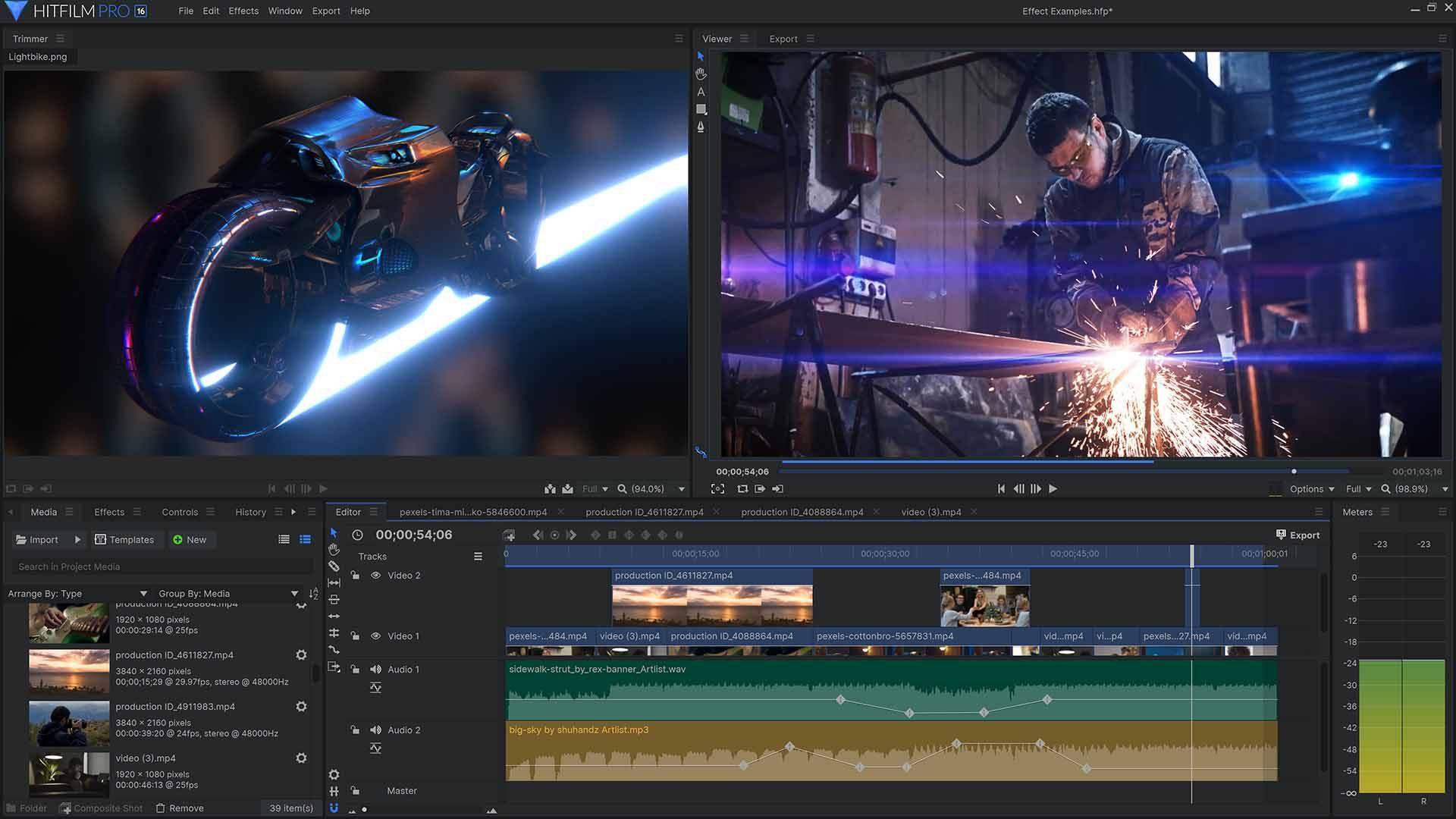
3) HitFilm Express: HitFilm Express combines traditional video editing with advanced visual effects, making it a fantastic choice for filmmakers and content creators looking to elevate their projects. This free software includes features like 2D and 3D compositing, customizable effects, and a rich library of tutorials, ensuring that users can produce high-quality videos while learning along the way
For those seeking a powerful editing suite without the hefty price tag, this platform truly shines. It merges the classic elements of video editing with cutting-edge visual effects to provide a comprehensive toolkit for creators. Users can dive into 2D and 3D compositing, giving them the freedom to layer elements and craft stunning visuals that captivate audiences. With an impressive array of customizable effects, filmmakers can tailor their projects to suit their unique style, whether they prefer a sleek, modern look or something more abstract.
One standout feature of this software is its extensive library of tutorials, catering to both beginners and seasoned professionals. These resources empower users to enhance their skills while navigating the tool’s features. Additionally, the rich community support offers aspiring content creators a place to share tips, ask questions, and showcase their work. As a bonus, the platform is constantly being updated, ensuring users have access to the latest features and improvements, making it an invaluable asset for anyone serious about video production.
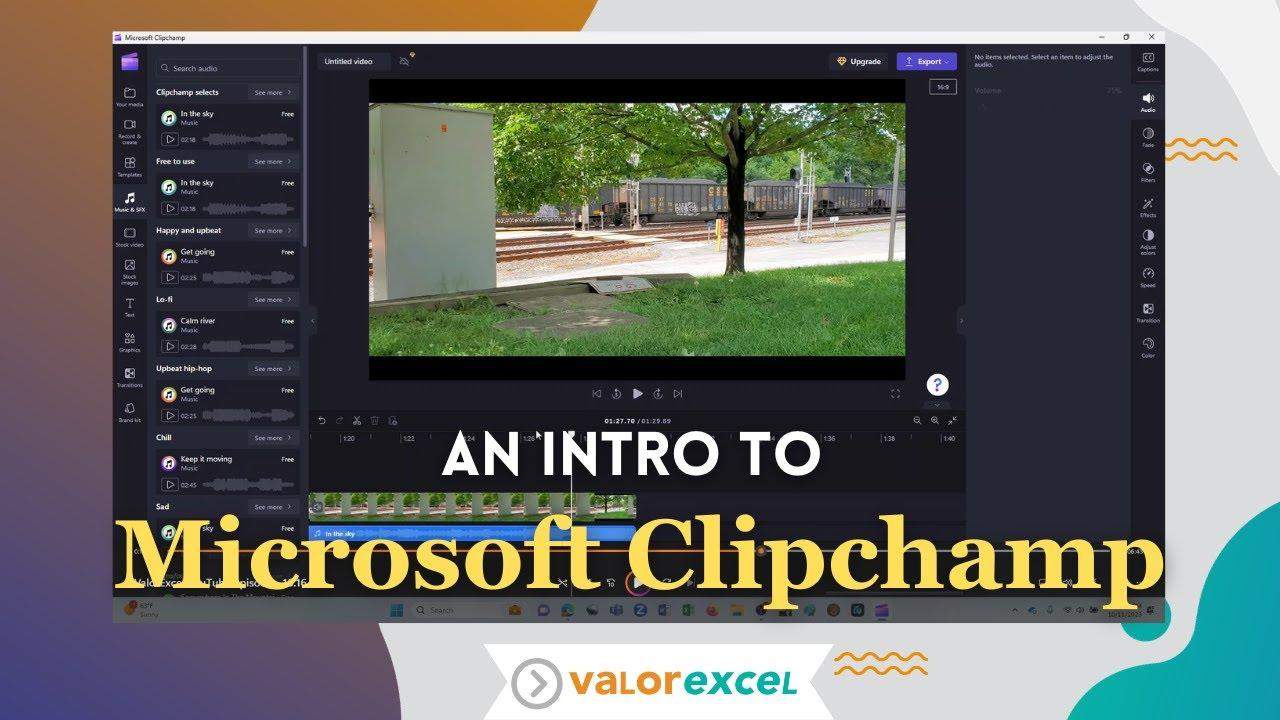
4) Clipchamp: With its cloud-based platform, Clipchamp offers a seamless editing experience that is perfect for users on the go. This tool combines an easy-to-use interface with essential editing features, such as built-in stock footage, audio libraries, and customizable templates. Whether youre creating social media clips or longer videos, Clipchamp makes video editing straightforward and efficient
Imagine having the power to edit videos from anywhere, seamlessly integrating your creative ideas without a hitch. That’s exactly what this cloud-based video editing platform offers. Its intuitive interface allows both beginners and seasoned editors to navigate with ease, making the editing process a breeze. You can access a variety of essential tools that enhance your video projects, including:
- Built-in Stock Footage: Access a rich library of high-quality videos to elevate your projects.
- Audio Libraries: Choose from an extensive collection of soundtracks and effects to complement your visuals.
- Customizable Templates: Speed up your workflow with ready-made templates tailored for social media or promotional content.
This editing tool is designed for flexibility, enabling users to create anything from quick snippets for social media to more complex video narratives. Its cloud capabilities mean you can save your projects online and continue editing on different devices without losing any progress. Whether you need to produce engaging content for your audience or simply want to experiment with video creation, this platform makes it straightforward and efficient with features that suit all your needs.
In Retrospect
As we wrap up our exploration of the 5 best free AI video editing tools for your creative projects, it’s clear that the world of video production has never been more accessible. Whether you’re a budding filmmaker, a social media enthusiast, or simply looking to enhance your personal projects, these tools offer a range of features that can elevate your content without breaking the bank. With the power of AI at your fingertips, you can streamline your editing process, unleash your creativity, and bring your ideas to life with ease.
So, go ahead and dive into these innovative solutions! Experiment, create, and push the boundaries of your artistic vision. The only limit is your imagination, and with these free resources, the possibilities are endless. Happy editing!